Watching videos on a PC is a widespread activity, whether for work, leisure, or study. However, not all video players are created equal. Some offer basic playback capabilities, while others deliver enhanced features that can significantly improve your viewing experience. Among these enhancements, video quality optimization stands out as a priority for many users. Choosing the right video player can dramatically upgrade the sharpness, color contrast, resolution upscaling, and overall smoothness of video playback.
This article explores the best video players for PC that enhance video quality. Whether you’re a video enthusiast or a casual viewer, these media players will help you get the most out of your audiovisual experience.
1. VLC Media Player
Perhaps the most popular open-source media player, VLC Media Player is known for its versatility. Packed with codec support and customization features, VLC can play almost any video format seamlessly.
- Upscaling Capabilities: VLC uses software-based upscaling to deliver better resolution output, especially on 4K displays.
- Video Filters: A vast collection of real-time filters such as sharpening, noise reduction, and interlacing can be applied to improve appearance.
- Customization: Users can tweak playback settings including gamma, hue, brightness, and contrast to suit their preferences.
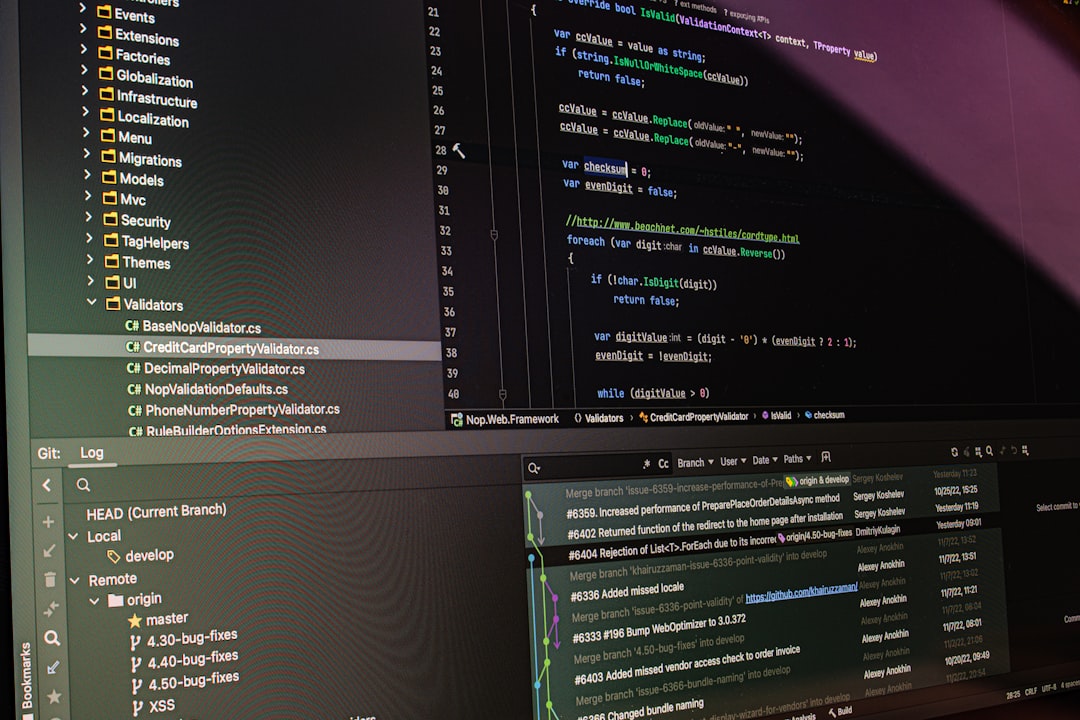
2. PotPlayer
PotPlayer is a Windows-exclusive video player that has earned praise for its advanced feature set and hardware acceleration support. Developed by South Korea-based Kakao, it delivers spectacular performance even on low-spec systems.
- Hardware Acceleration: Utilizes GPU decoding to reduce CPU load and deliver smoother high-definition playback.
- 3D and VR Playback: Supports 3D output and VR modes, making it ideal for immersive video viewing.
- Video Enhancement Tools: Advanced filters including denoise, sharpen, deinterlace, and scaling provide crystal-clear video viewing.
PotPlayer also supports a multitude of codecs out of the box, and its customizability allows users to fine-tune everything from subtitles to audio rendering to display performance.
3. KMPlayer
KMPlayer is another feature-rich media player that supports ultra-HD content and offers functionalities focused on improving video fidelity. It has a sleek, modern interface and supports both internal and external codecs.
- 4K and 8K Playback: Supports high-resolution video formats including UHD, offering detailed visual realism.
- Video Enhancement Options: Includes filters like color correction, edge sharpening, and frame interpolation for enhanced visuals.
- Audio Sync and Subtitle Tools: Ensure a smooth and comprehensive multimedia experience.
KMPlayer has been optimized for newer hardware, making it a great choice for viewers who want to leverage their system’s full capabilities.
4. Media Player Classic – Home Cinema (MPC-HC)
MPC-HC may look straightforward, but under the hood, it offers exceptional playback features. It is lightweight and open source, making it popular among users who prefer performance with minimal system usage.
- Shader Effects: Allows usage of color management, sharpening filters, and custom shaders to enhance video output.
- DXVA Hardware Decoding: Offloads video decoding to the GPU for high-efficiency playback and reduced thermal load.
- MadVR Support: With the MadVR renderer plugin, users can experience professional-level upscaling and frame rate conversions.

5. PowerDVD
CyberLink PowerDVD is a premium option aimed at users looking for top-tier quality playback, particularly for Blu-ray and 4K HDR content.
- TrueTheater Enhancements: A suite of AI-powered tools to improve color, lighting, motion, and sound in videos.
- HDR and 360-Degree Video Support: Compatible with a wide range of content formats, including VR, 360-degrees, and Ultra HD Blu-ray.
- Cloud and Casting Options: PowerDVD supports streaming to big screens and cloud libraries.
Although not free, PowerDVD delivers in features, clarity, and polish, making it suitable for those who prioritize quality above all.
6. GOM Player
GOM Player stands out with its ability to play corrupted or incomplete files and its ability to support 360-degree VR video. It’s well-suited for users who prefer advanced playback controls.
- Video Playback Optimization: Offers enhanced image rendering with real-time adjustments and custom filters.
- Codec Finder: Automatically downloads codecs for unsupported formats.
- Subtitle Library: Includes a robust subtitle database for an enriched viewing experience.
GOM Player’s interface is intuitive, and it focuses on delivering stable video enhancement features across varying media formats.
7. SMPlayer
SMPlayer is an open-source media player wrapped around the famous MPlayer backend. Its built-in codecs and ability to restore playback settings automatically make for a user-friendly experience.
- Built-in Filters: Real-time video filters for contrast, deblocking, and equalization ensure video quality is optimized as you watch.
- YouTube Integration: Allows viewing of YouTube videos in higher quality without using a web browser.
- Multi-language Support: Makes it accessible to a diverse user base while maintaining stable performance.
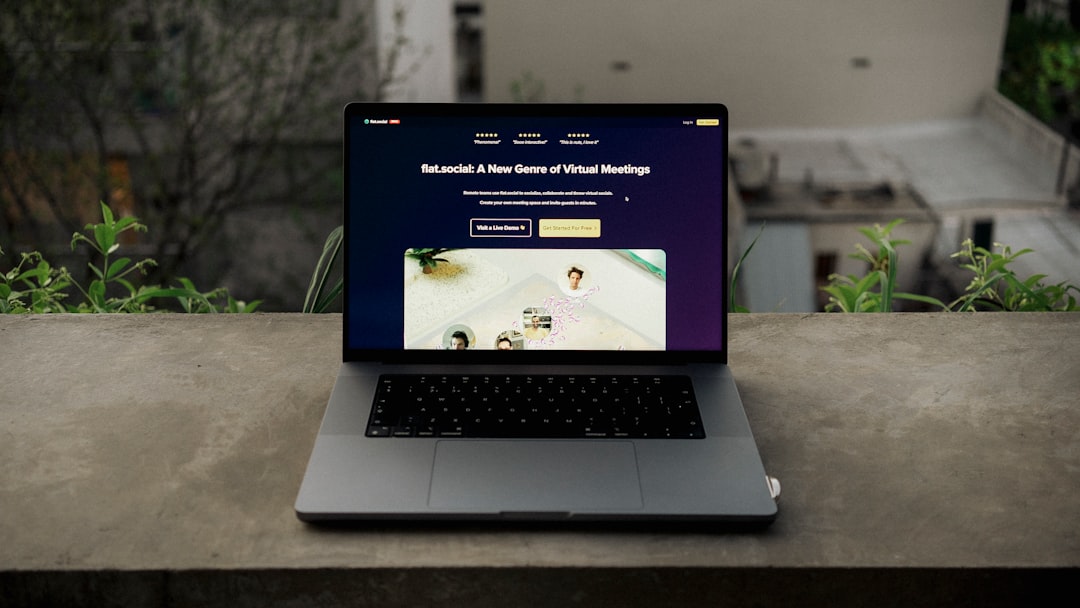
Conclusion
The right video player does more than just play files—it refines, enhances, and transforms your viewing experience. Whether you are watching high-definition sports, cinematic Blu-ray films, or learning from video tutorials, these media players offer the tools necessary to deliver crisp visuals, immersive sound, and performance optimization.
From free solutions like VLC, MPC-HC, and SMPlayer to paid options like PowerDVD, there is something to fit every need and laptop specification. A good player can not only boost quality but also provide options that make video playback more interactive and enjoyable.
FAQs
- Q: Do these video players work on all versions of Windows?
A: Most of them work on Windows 7, 8, 10, and even 11. Always check the system requirements on the official site before installation. - Q: Can I use these video players on a Mac?
A: VLC and SMPlayer work on macOS, but players like PotPlayer and MPC-HC are Windows-only. - Q: Is hardware acceleration supported in all video players?
A: No, but it is available in players like PotPlayer, MPC-HC, and PowerDVD. You may need to enable it manually in the settings. - Q: Are subtitle files supported?
A: Yes, most of these players support multiple subtitle formats and even fetch subtitles automatically from online databases. - Q: Are these improvements noticeable on low-resolution displays?
A: Even on basic screens, features like contrast enhancement, color correction, and noise filtering can improve visual clarity substantially.
