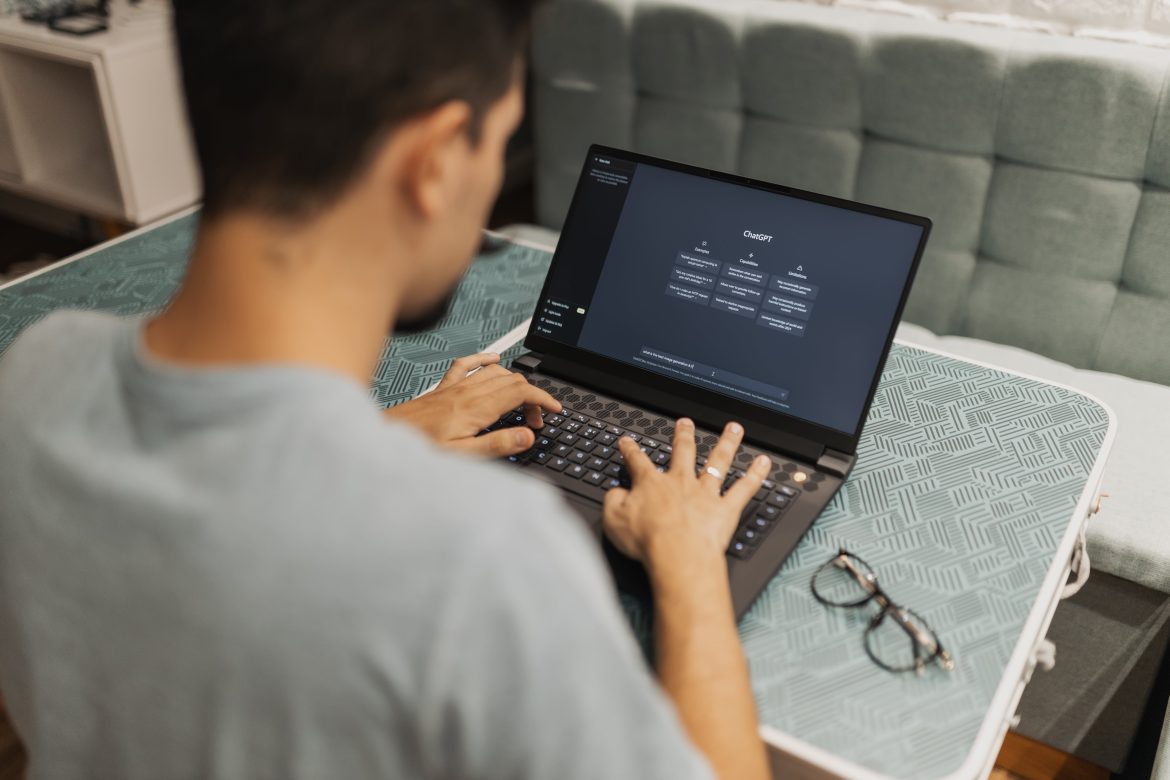Instagram has become one of the most widely used social media platforms, with millions of users engaging every day. Connecting with people through follow requests is one of the most important features on Instagram, especially for those who want to stay updated on the lives of private account users. However, many users often wonder how they can view the follow requests they have sent but have not yet been accepted. This article will guide you through the steps to see the follow requests you’ve sent, so you can keep track of your pending actions on Instagram.
Understanding Sent Follow Requests on Instagram
When you send a follow request to a private account, the action is stored until the account owner either accepts or declines your request. These outstanding follow requests are not visible on your main profile, meaning they can sometimes slip past your attention. However, Instagram provides a way to view a list of the follow requests you have sent.
Before diving into the steps, it’s worth noting that this feature is accessible only through the Instagram mobile app or the web version. Whether you’re on iOS or Android, the process is relatively the same, making it convenient for users regardless of their device preference.
How to View Your Sent Follow Requests
To track your sent follow requests on Instagram, follow these steps:
- Open the Instagram app on your mobile device or log in through the desktop version.
- Go to your profile by tapping the profile icon in the lower-right corner of the app (on desktop, it will be at the top-right).
- Click on the three horizontal lines (menu icon) in the top-right corner of your profile.
- Select ‘Your Activity’ from the list.
- Within Your Activity, tap on ‘Interactions’.
- Under Interactions, choose ‘Follow Requests’.
- Here, a list of the follow requests you’ve sent will appear, allowing you to review or manage them.
These steps provide a detailed yet straightforward way to see your pending requests. If you need to do this on a frequent basis, it’s good practice to familiarize yourself with this feature.
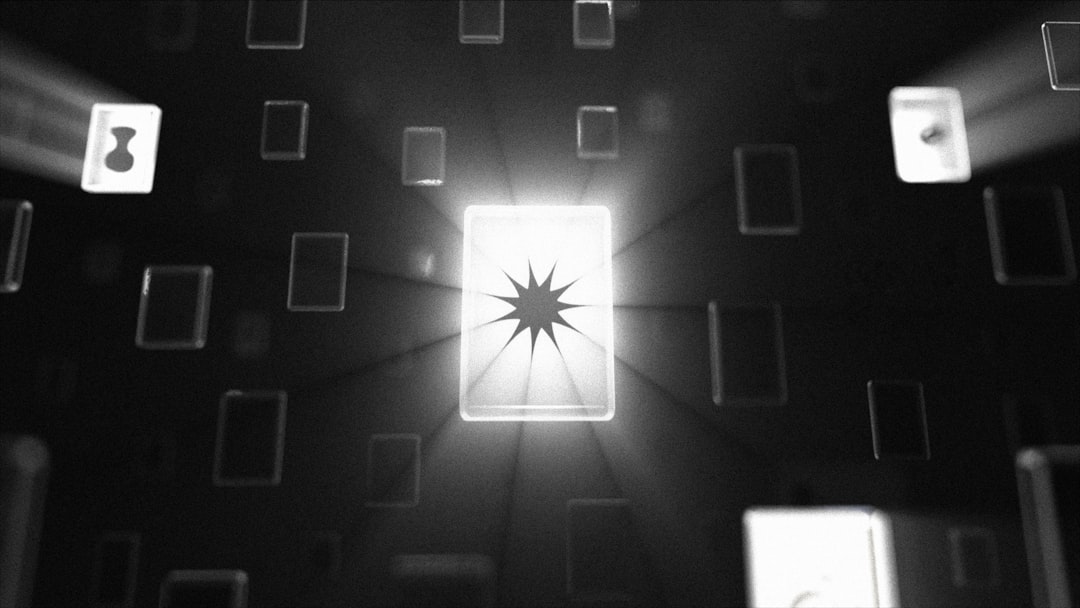
Why Keep Track of Sent Follow Requests?
Managing sent follow requests can be important for a variety of reasons. For one, it helps users avoid cluttering their activity and sending follow requests to accounts that they may no longer wish to follow. Additionally, tracking follow requests enables users to determine if their requests are ignored or left pending for an extended period, helping them decide whether to withdraw the request or leave it as-is.
Another reason people may want to check their sent follow requests is out of curiosity. By checking the list, users can ensure that they aren’t accidentally following accounts they no longer want to engage with. This can also enhance overall control of their Instagram experience.
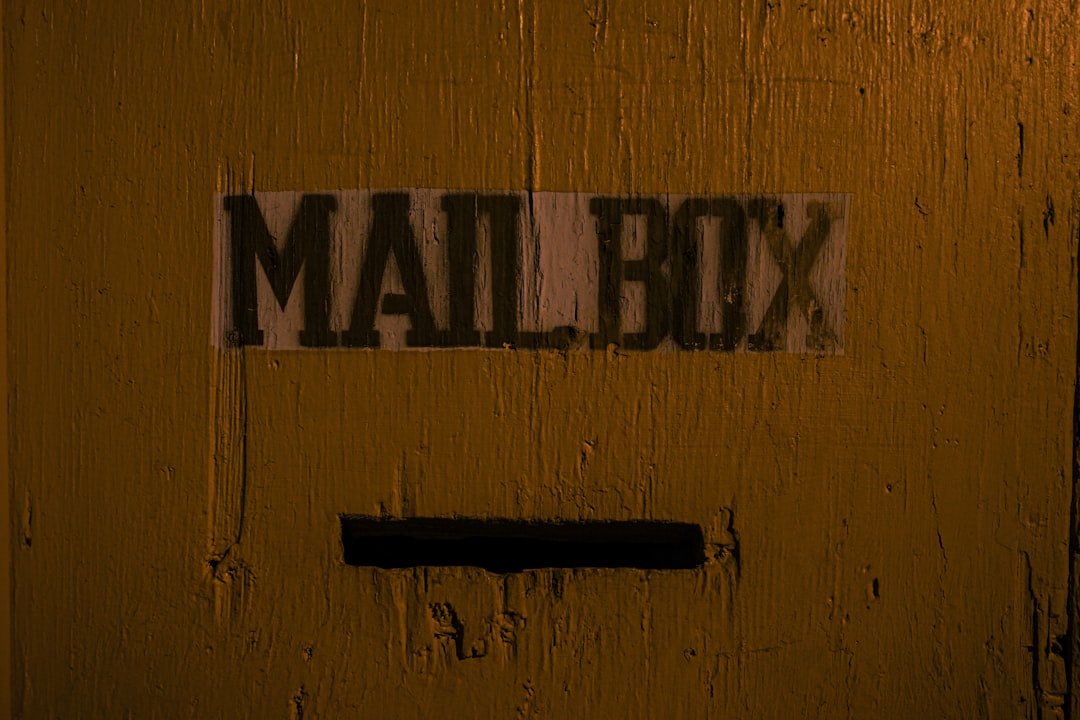
What Happens If You Cancel a Follow Request?
Cancelling a follow request is as simple as visiting the person’s profile and tapping the ‘Requested’ button to undo the request. The user will not receive any notification about the cancellation, which makes it a convenient option. However, note that following the account again would require sending a new follow request.
By regularly reviewing your pending follow requests, you ensure that your social media interactions align with your current intentions and preferences.
[h2]Frequently Asked Questions (FAQs)[/h2]
- 1. Where can I see my sent follow requests on Instagram?
- You can view them by navigating to your profile, opening the menu, selecting ‘Your Activity,’ and then going into the ‘Follow Requests’ section under Interactions.
- 2. Can I cancel a sent follow request?
- Yes, you can. Visit the profile of the account you sent the request to, and tap the ‘Requested’ button to cancel it.
- 3. How many follow requests can I send at once?
- While Instagram hasn’t specified a strict limit, sending too many requests in a short amount of time may trigger restrictions as part of Instagram’s spam prevention mechanisms.
- 4. Will the user know if I cancel my follow request?
- No, the user will not be notified if you cancel your follow request.
- 5. Is it possible to view sent follow requests on a desktop?
- Yes, the process is similar on both mobile devices and desktops. Use the web version of Instagram and access your activity settings as described earlier.
By taking advantage of Instagram’s features to manage your follow requests, you can create a more organized and thoughtful social media experience.
 social media management, follow buttons, user-friendly design[/ai-img>
social media management, follow buttons, user-friendly design[/ai-img>