Facebook has become an essential platform for communication, social interaction, and business marketing. However, users may occasionally encounter a frustrating message that reads: “This content isn’t available right now.” This error can disrupt your user experience and leave you wondering what went wrong. Below, we explore the common reasons behind this message and provide reliable solutions for fixing it.
Understanding the Error
Before diving into solutions, it’s important to understand what this error message means. When Facebook displays the “This content isn’t available right now” notification, it typically indicates that the post or page you are trying to view cannot be accessed. This can occur for several reasons ranging from privacy settings to deleted content.
Common Causes of the Error
Here are the primary reasons you might be seeing this message:
- Content has been deleted: The post, image, or video may have been removed by the user or by Facebook.
- Privacy settings: The content may be restricted to certain users or friends only.
- You’re not logged in: Facebook hides certain content from non-logged-in users.
- Broken URL or link: The link you’re trying to access might be incorrect or outdated.
- Content owner blocked you: If the person who posted the content has blocked you, you won’t be able to see their posts.
- Violation of Facebook’s Community Standards: Content flagged as inappropriate may be removed by Facebook moderators.
- Deactivated or banned accounts: If the person who posted the content has deactivated or been banned by Facebook, their content disappears.
How to Troubleshoot and Fix the Problem
Follow these steps to determine the cause of the error and remedy it when possible:
1. Verify the Link
Check to ensure that the URL you are trying to access is correct. A small typo can lead to the error. Try copying and pasting the link again directly or access the content from the Facebook user’s profile.
2. Log In to Facebook
Some content is only visible to logged-in users. If you’re browsing anonymously or are logged out, Facebook may withhold the content.
3. Review the Content’s Privacy Settings
If the post is not your own, consider that its visibility may be limited. Only friends of the poster may be able to view the content. In this case, try sending a friend request or logging in with a different account that may have access.
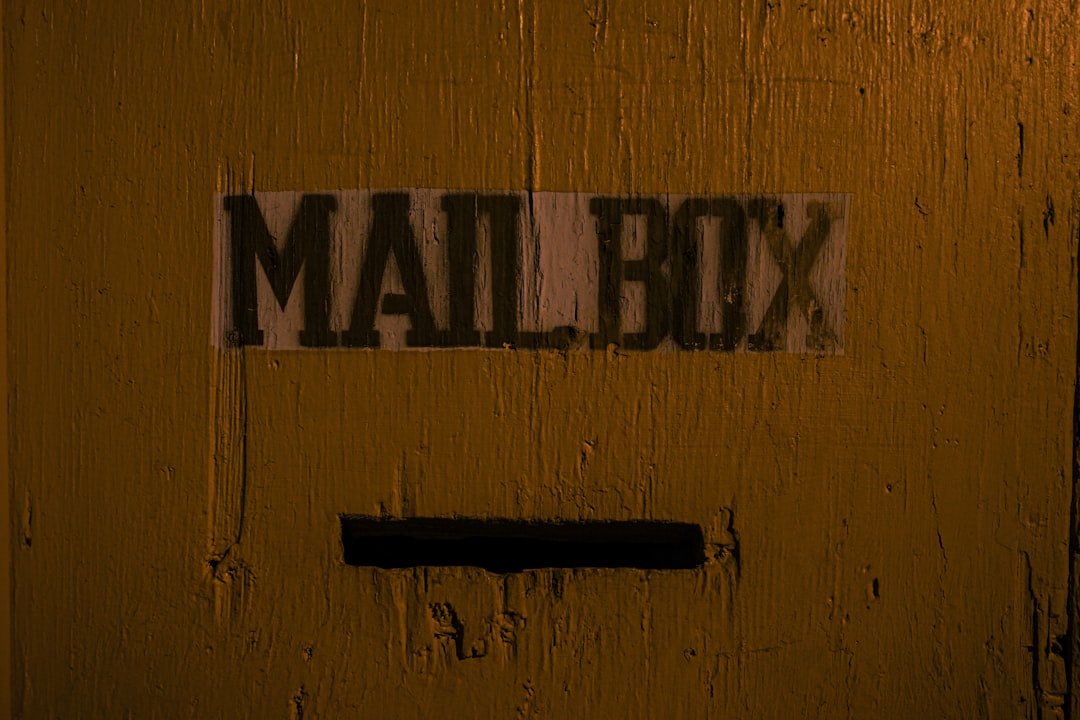
4. Check If You Have Been Blocked
If you can’t see someone’s profile, posts, or name, it’s possible that the person has blocked you. Unfortunately, Facebook does not notify users of this action, but it can definitely lead to the “content isn’t available” error.
5. Determine If the Content Was Removed
If the post was shared by someone else and then deleted by the original poster, it will no longer be accessible. Similarly, if Facebook removed the post for violating its standards, the message will appear in its place. You can try reaching out to the person who posted it for clarification.
6. Use the Facebook App or Update Your Browser
Try switching to the official Facebook mobile app if you’re on a browser, or vice versa. Also, ensure your browser or app is updated. Occasionally, outdated software can interfere with properly displaying content.
7. Clear Your Browser Cache
Sometimes, cached data can prevent Facebook from loading pages correctly. Clear your browser’s cache and cookies and try accessing the content again.
When Nothing Helps
If you’ve tried all the above steps and still can’t access the content, it’s quite possible that the content is permanently removed or restricted beyond your control. In such cases, it’s best to move on or seek out alternative ways to reach the information.
Tips for Preventing Future Errors
- Be cautious when sharing links: Always verify that the source link will remain available for others to see.
- Adjust your own privacy settings: If you’re sharing important content, ensure your own privacy settings allow others to view it.
- Staying updated: Keep Facebook and your browser or mobile app regularly updated to avoid compatibility issues.
In most cases, the “This content isn’t available” error can be resolved with some basic troubleshooting. However, understanding that some causes are beyond user control is equally important. By following the guidance above, and practicing good digital hygiene, you can reduce the frequency of encountering this error moving forward.
