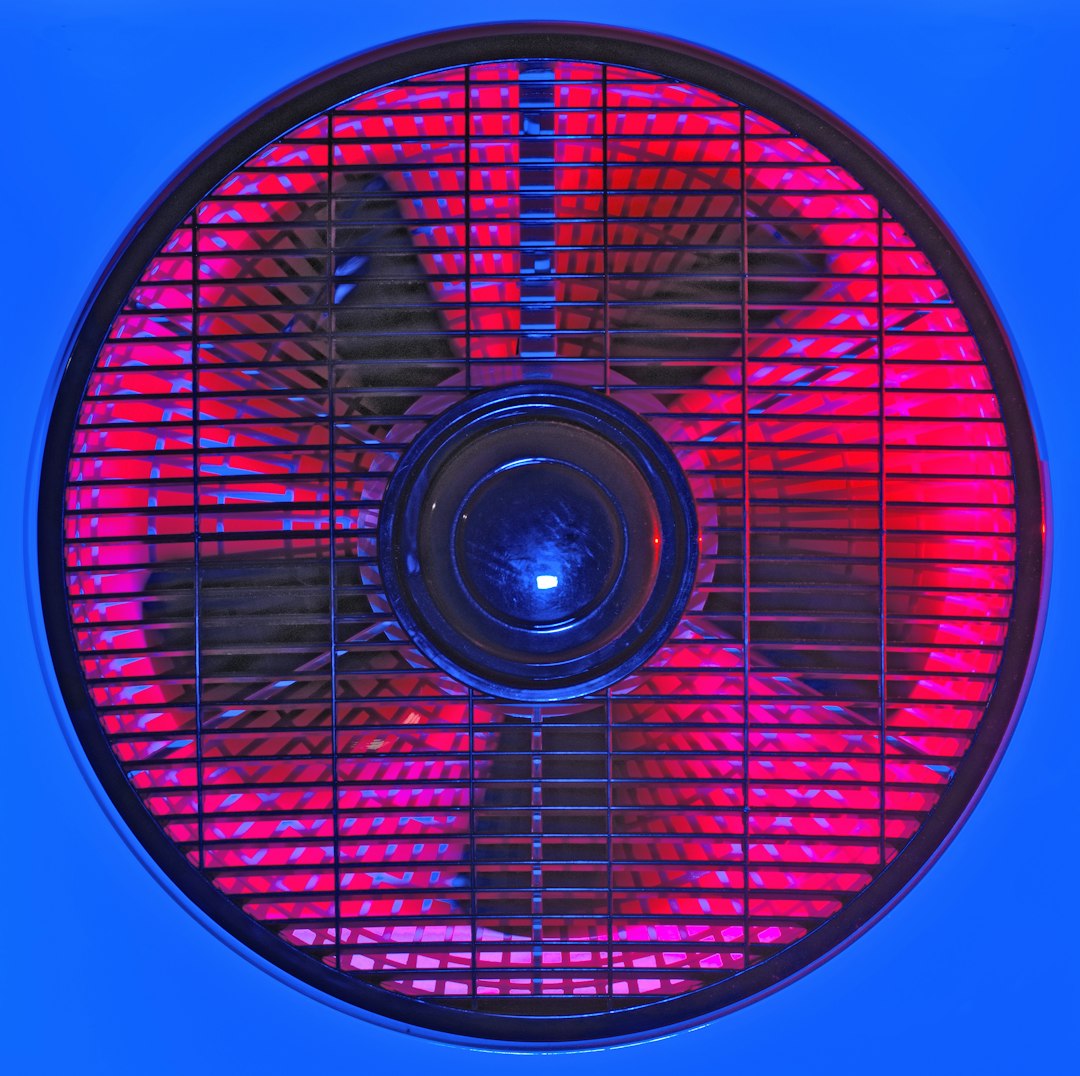Choosing a central processing unit (CPU) for your computer can feel overwhelming, especially if you’re new to the world of hardware. Whether you’re building your own PC or upgrading an existing one, the CPU is one of the most critical components that will dictate your system’s overall performance. Understanding how to compare CPUs is essential to making a smart, cost-effective decision that suits your needs.
Why the CPU Matters
The CPU acts as the brain of your computer. It’s responsible for executing instructions, processing data, and running applications. The better the processor, the faster and more efficiently your system performs. But not every user needs the latest and most expensive chip. The best CPU for you depends on what you plan to do with your machine.
Key Factors to Consider When Comparing CPUs
When evaluating different processors, keep these key aspects in mind:
1. Core Count
A core is essentially a processing unit within the CPU. Modern CPUs can have anywhere from 2 to 64 cores. For most users, more cores mean better multitasking and faster performance with demanding applications.
- 2-4 cores: Suitable for basic activities like web browsing, office work, and media consumption.
- 6-8 cores: Ideal for gamers and content creators working with moderate workloads.
- 10+ cores: Geared toward professionals using advanced software like 3D rendering or video editing tools.
2. Clock Speed
Measured in gigahertz (GHz), the clock speed reflects how quickly a core can process data. A higher number means a faster CPU, but it’s not always that simple. Clock speed and core count must be balanced—the fastest single-core processor might lag behind a multi-core CPU with better overall throughput.
3. CPU Architecture and Generation
Modern CPUs are designed using specific architectures that determine their efficiency, power consumption, and performance. Manufacturers such as Intel and AMD release new generations with architectural improvements that enhance performance, even at the same core count and clock speed.
Tip: Comparing processors from different generations? A newer 6-core CPU might outperform an older 8-core model simply due to architectural efficiency.
4. Cache Size
Every CPU includes a small, fast memory called the cache. It temporarily stores frequently accessed data, reducing the time the processor needs to retrieve it from system RAM. There are typically three cache levels (L1, L2, L3), and while bigger is usually better, it’s a secondary priority after cores and clock speed for most users.
5. Thermal Design Power (TDP)
TDP is a measurement, in watts, of how much heat a CPU produces under maximum load. It tells you about the chip’s power consumption and the kind of cooling solution you’ll need. A lower TDP is often found in CPUs for laptops or small desktops, while high-performance CPUs demand more powerful cooling systems.
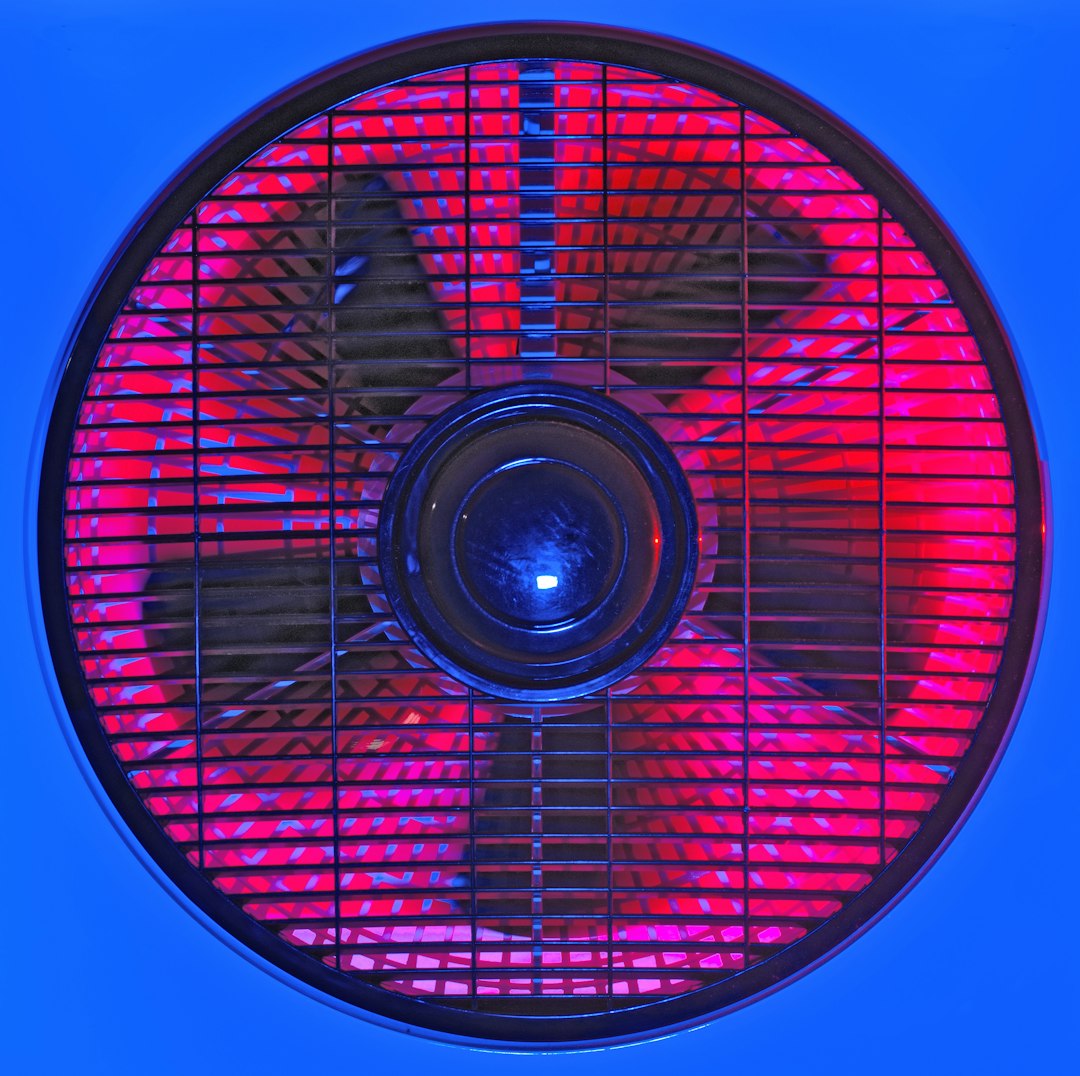
6. Integrated Graphics
Some CPUs come with integrated graphics cards, which means they can output display without needing a separate GPU. These are great for casual users and those who don’t play games or edit videos. If you’re planning to game or use GPU-heavy applications, however, prioritize a good discrete graphics card.
Intel vs. AMD: What’s the Difference?
Two major players dominate the CPU market: Intel and AMD.
- Intel’s Core Series: Known for strong single-thread performance and great efficiency. Popular models include the Core i3, i5, i7, and i9, with increasing power and cost.
- AMD’s Ryzen Series: Valued for high core counts and multi-threading performance, making them excellent for multitasking and creative workloads. Ryzen 3, 5, 7, and 9 mirror Intel’s naming conventions to a degree.
In recent years, AMD has made significant strides in matching or exceeding Intel’s performance at competitive prices. The best choice often comes down to your specific needs and budget.
Benchmarks: Your Best Friend
Still not sure which CPU to choose? That’s where real-world benchmarks come in. These are performance scores gathered by testing CPUs in use cases like gaming, video rendering, or multitasking. You’ll find many websites that compare processors side by side, giving you FPS numbers, rendering times, and more.
Popular benchmark websites include:
- PassMark
- UserBenchmark
- Cinebench
- Geekbench
- 3DMark (especially for gaming-oriented results)
Use benchmark results to see how a CPU performs in the areas that matter to you. Numbers don’t lie—but make sure you’re looking at tests relevant to your intended usage.

Matching Your CPU to Your Needs
Still debating between choices? Here’s a quick breakdown to help you pair the right CPU with your goals:
For Casual Use
If you mainly use your computer for web browsing, watching videos, and basic productivity, a 4-core CPU with integrated graphics (like Intel i3 or AMD Ryzen 3) is more than enough.
For Gaming
Gaming performance depends heavily on your graphics card, but your CPU still plays a role. Aim for at least a 6-core processor with high clock speeds. Intel Core i5 and AMD Ryzen 5 are popular and affordable.
For Creative Work
In tasks like video editing, 3D modeling, and streaming, multi-core CPUs shine. A Ryzen 7 or Intel i7 with 8 or more cores will save you time during rendering and compressions.
For Professionals and Developers
If you’re running virtual machines, compiling code, or editing high-res video, look toward high-end CPUs with 12+ cores and large cache sizes. AMD Ryzen 9 and Intel Core i9 are go-to choices.
Watch Out for Compatibility
It’s not just about choosing a CPU—you’ll need to make sure it fits your build. Here are a few things to look out for:
- Socket Type: CPUs only work with motherboards that support their socket (e.g., LGA1700 for Intel or AM5 for AMD).
- Chipset Support: Some features like overclocking or PCIe 5.0 support may only be available on specific chipsets.
- Cooling Requirements: Ensure you have a compatible cooler, especially if the CPU runs hot.
Price-to-Performance Ratio
One of the best ways to assess a CPU’s value is by its price-to-performance ratio. Sometimes, a mid-range CPU offers 90% of the performance of a high-end chip for half the cost. Don’t overspend unless you genuinely need top-tier power. Your money might be better spent on other components like a GPU or SSD.
Conclusion
Choosing a CPU is more than just picking the fastest model on the market. It’s about finding the right balance of power, efficiency, and price for your specific needs. Take your time to compare specs, check compatibility, and read benchmarks. With a little research, you’ll not only make a smart investment but also ensure your computer runs smoothly for years to come.
So whether you’re gaming, editing, or just surfing the web, the right processor helps you do it better, faster, and more efficiently. Now you’re equipped to choose wisely!