As any seasoned Minecraft player will tell you, the emotional highs and lows of block-building rarely compare to the shock of logging into your world only to realize your hard-earned diamonds have vanished into thin air. For one unfortunate player, this nightmare became reality — not at the hands of a creeper, but due to a hauntingly vague error message: Java.lang.ExceptionInInitializerError Null. What began as a routine mod installation ended in digital catastrophe, leaving a trail of corrupted chunks and invisible inventories. This is the story of how one Java exception error turned precious diamonds into air, and what it teaches us about the delicate ecosystem behind our favorite sandbox game.
The Mysterious Error: Java.lang.ExceptionInInitializerError
At first glance, Java.lang.ExceptionInInitializerError Null might look like a random string of code. But to experienced modders or Java developers, it signals something much deeper — a failure during class initialization in a Java program. In the context of Minecraft, which is powered by the Java runtime, such an error usually occurs when:
- A mod tries to initialize something (like a custom item or block) but fails.
- A class has a static block that throws a runtime exception.
- There is a missing dependency or conflict between different mod versions.
For Minecraft players who indulge in mods, this becomes a dangerous tightrope walk. One missing file, one outdated Forge version, one conflicting Java dependency — and suddenly, your carefully created world becomes unstable. In this case, the error caused blocks to not register correctly. Items previously existing under specific item IDs no longer had corresponding descriptors in the mod registry. The result? Minecraft defaulted these “missing” items to air.

The Tragic Transformation: When Blocks Disappear
It all began with the installation of several new mods to enhance the vanilla experience — extra biomes, new mobs, and a handful of utility tweaks. The player had been using a mod pack created from various community sources and had manually added a few scripts meant to automate farming and mining. After updating to a newer version of Forge and tweaking Java arguments for better performance, the player rebooted Minecraft only to be greeted with the infamous error on startup.
Initially, it seemed like a minor hiccup. The game still opened, the menus functioned, and the world appeared to load. However, subtle warning signs appeared: chests containing resources were suddenly empty, ore veins didn’t spawn correctly, and crafting recipes for certain items returned nothing. The final straw came when the player returned to their vault of diamonds — now nothing more than a room full of air blocks.
What had happened under the hood was this: The error prevented the initialization of custom blocks and entities defined by a specific mod. Since Minecraft assigns item IDs dynamically or via registries, and those references were now broken or missing, every reference to a diamond block — which had apparently been swapped or altered by a mod — resolved to nothing. Minecraft read “null” and interpreted it as air. No item, no recovery.
Diagnosing and Debugging the Invisible Catastrophe
Figuring out what went wrong was only half the journey. The real challenge was identifying where the breakdown occurred. The mod pack’s server logs revealed a variety of red flags:
- Uncaught exception during static initialization of custom items
- Missing recipe registry entries for key ores
- java.lang.ExceptionInInitializerError thrown by the main class of a custom UI library
By systematically removing and testing individual mods, the player was able to narrow the issue down to a single faulty library: a mod that added high-resolution textures and dynamic lighting. The static initializer in the mod threw an exception because it relied on a graphics resource that no longer existed in the latest version of Minecraft.
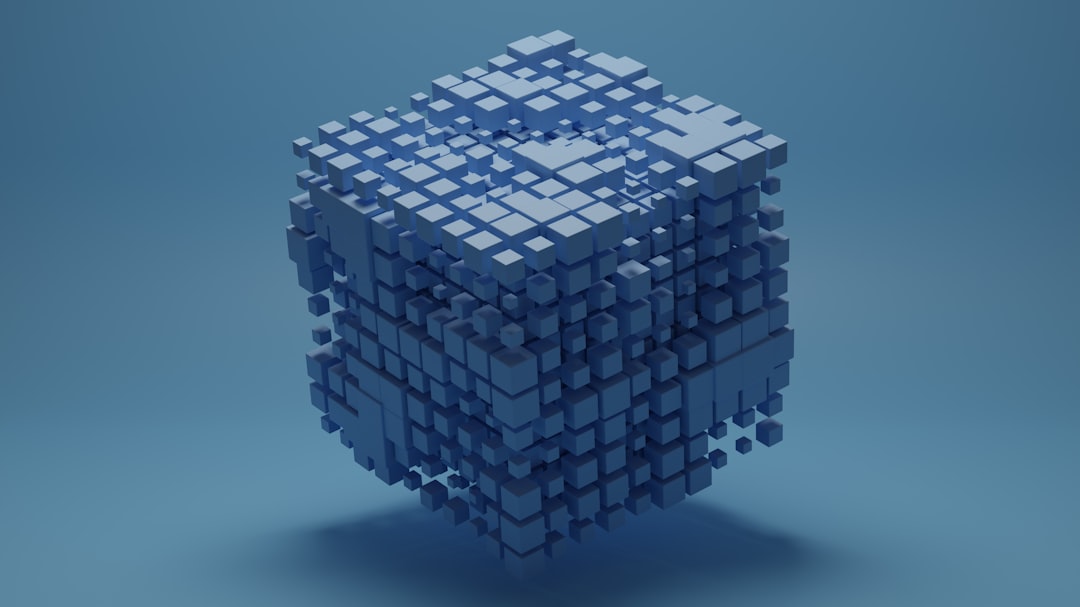
Can Diamonds Be Saved?
Technically, once an item registry is broken, Minecraft cannot guess what was supposed to be there. Unless the exact mod version is restored — with proper dependencies and matching configuration files — the items are effectively gone. In some cases, backup worlds and NBT editors can restore lost valuables. However, this incident revealed the importance of regularly backing up save files, especially when experimenting with modded setups.
In the end, the diamonds were unrecoverable. But the experience served as a cautionary tale. The player took this as an opportunity to learn more about Java mod development and got involved in the modding community, eventually releasing a utility mod that runs a pre-launch check for common initialization errors. Sometimes, in the world of Minecraft, even air blocks can pave the way for growth.
Lessons Learned from Code and Cubes
While this tale may spark laughter among veteran Minecrafters and dread in modding newcomers, its core lesson is universal: the more complex your Minecraft setup, the more vulnerable it becomes. Managing mods is like managing software stacks — version compatibility, dependency resolution, and runtime order all matter.
To avoid suffering the same fate, consider the following best practices:
- Always backup your world before installing or updating mods.
- Read mod documentation to ensure compatibility across versions.
- Keep a copy of the working mod list with version numbers for future restoration.
- Use a modpack manager like CurseForge or MultiMC to sandbox changes easily.
- Turn on Minecraft logs and learn to read them — they’re the black box of your modded world.
FAQs
What does Java.lang.ExceptionInInitializerError mean in Minecraft?
This error occurs when a class fails during its static initialization phase. In the context of Minecraft mods, it often signals broken mod code, missing assets, or classpath conflicts that prevent the game from loading items or entities correctly.
Can missing or buggy mods delete my in-game items?
Yes. If an item or block was added by a mod and that mod fails or is removed, Minecraft might read those blocks as “null” or “air.” This means your chests, ores, or equipment could vanish if the item data isn’t found.
Is there any way to recover lost diamond blocks caused by a Java error?
Only if you can restore the exact mod and game environment as it was originally. Some players use NBT editors to manually re-add missing items, but this requires precision and familiarity with Minecraft data formats.
How can I prevent such errors in the future?
Use a launcher that supports instances, always back up your world before installing anything new, and avoid mixing mods that aren’t confirmed compatible. Reading crash reports and logs is the most efficient way to catch early warning signs.
Is modding Minecraft worth the risk?
Absolutely, but with caution. Modding enriches the game with new mechanics and experiences but requires you to treat your setup more like a development environment than a casual game. A careful approach ensures long-term enjoyment — and diamond safety.
