Ever gone to a website, typed something in the search bar, and got totally useless results? Yeah, we’ve all been there. That’s where search comes into play—specifically, deep search vs basic search. Both have their purpose, but when it comes to User Experience (UX) and Search Engine Optimization (SEO), one may be better than the other. Let’s dig in and find out which one is the real MVP.
What is Basic Search?
Basic search is exactly what it sounds like. It’s a simple search function that looks for keywords—word for word. No brains. No AI. No fuzzy logic. Just straight-up keyword matching.
Here’s what happens:
- You type a word.
- The system checks if that word exists in the site content.
- If it doesn’t find an exact match, boom—your result is a “No items found.”
Now, that’s not always bad. For small sites or super-niche topics, basic might be enough. But just like our taste buds, users expect more these days.
So, What is Deep Search?
Deep search turns the game up a notch. It uses smarter tech to figure out what the user is really looking for. AI, natural language processing, tags, and categories come into play. It looks beyond exact words and dives deeper into meanings.
Here’s what deep search does:
- Figures out intent.
- Understands related terms and synonyms.
- Filters and ranks results based on relevance.
Let’s say you type “fun sneakers for kids.” Basic search will only find pages that have all those words exactly. Deep search will also bring up “colorful shoes for children” or even “play-friendly footwear.”

How Does It Affect UX?
User Experience is everything. Happy users stay on your site longer, come back often, and maybe…just maybe…buy something.
Here’s where the difference is clear:
Basic Search and UX
- Can frustrate users with no or irrelevant results.
- Doesn’t handle typos well.
- Fails to connect the dots for related queries.
Deep Search and UX
- Makes users feel understood.
- Returns smarter, more relevant results—even with spelling errors.
- Boosts confidence in your site’s quality.
Deep search is like a helpful store associate. You say, “I’m looking for something comfy,” and they hand you soft sweaters, cozy socks, AND a scented candle. Basic search just shrugs and points to a hard bench.
Better Search = Better SEO?
Yes and yes! While SEO mainly focuses on how content is found by Google and other search engines, how that content is structured and interacted with on your site also plays a huge role.
Basic Search and SEO
- Often creates empty or low-quality results pages.
- May flatten SEO value by treating every query equally.
- Lacks data to help refine future content SEO strategies.
Deep Search and SEO
- Encourages longer site visits—good for bounce rate.
- Generates more meaningful data for keyword trends.
- Supports dynamic content indexing (great for Google bots!).
Imagine a Google bot crawling your site. Basic search offers few signals. But deep search creates a web of intent-rich connections and contextual data. That says, “Hey Google, come party here!”
Examples to Get You Thinking
Example 1: E-commerce Site
A user types: “blue running shoes women.”
- Basic search: Only shoes with exact words.
- Deep search: All women’s athletic footwear in shades of blue, even if “running” isn’t mentioned directly.
Example 2: Blog or Info Site
A user types: “how to bake brownies from scratch.”
- Basic search: Might only show pages with that phrase.
- Deep search: Displays chocolate dessert recipes, baking basics, and possibly “simple cake recipes” too.

When Should You Use Each One?
Okay, not every site needs deep search. Picking the right one depends on size, purpose, and audience.
Use Basic Search If:
- Your site has fewer than 20 pages.
- You update content very rarely.
- You just want something fast and easy.
Use Deep Search If:
- You run a blog, e-commerce store, or learning platform.
- You want to dominate SEO through smart internal linking.
- Your visitors are often looking for very specific things.
Think of basic search as a street sign pointing one way. Deep search is Google Maps with turn-by-turn directions, traffic insights, and three different coffee shop suggestions along the way.
Bonus: What Users LOVE in a Search Tool
If you really want to woo your visitors, here are features they adore:
- Autocomplete: Suggesting as they type.
- Filters: Price, rating, date, etc.
- Synonym support: “Sneakers” = “Trainers.”
- Spelling correction: Because hey, typos happen.
These usually come bundled with deep search systems—like Site Search 360, Algolia, or Elasticsearch. They’re worth exploring!
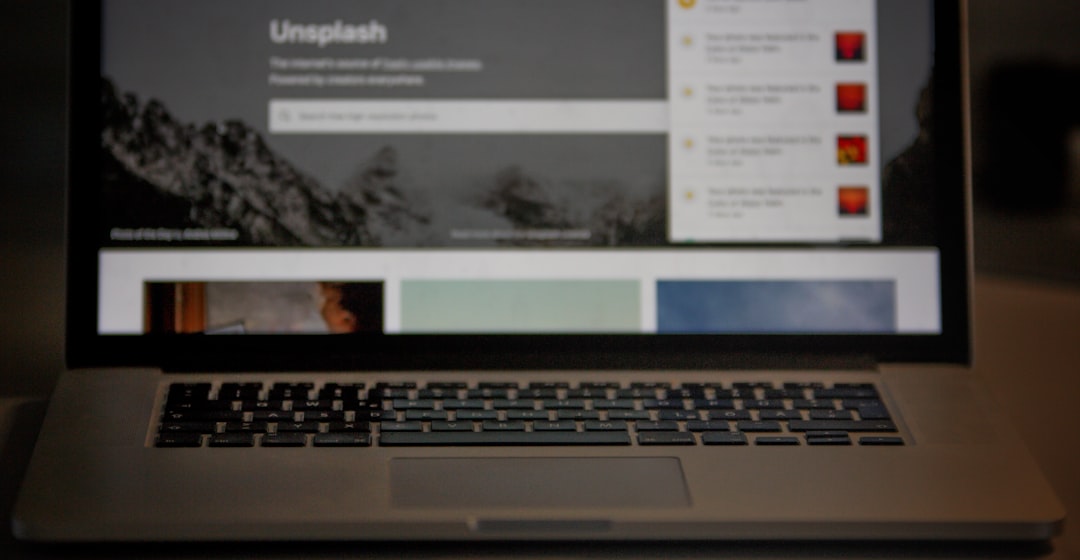
Bottom Line: Which One Wins?
If we’re looking purely at UX and SEO improvements, deep search wins the crown. It’s smart, flexible, and user-focused.
But that doesn’t mean basic search is useless. For smaller sites and early stages of web development, it’s still a handy tool. The trick is knowing when to level up.
As your content grows, so should your search capabilities. Deep search isn’t just about tech—it’s about creating a meaningful, helpful, and enjoyable experience for your visitors. And in return, your rewards come in the form of better engagement and higher rankings.
Final Thoughts
In the battle of deep search vs basic search, the right choice depends on your needs.
- Want better UX? Choose deep search.
- Want higher SEO impact? Choose deep search.
- Just starting out with limited content? Basic search works just fine—for now.
But once you’re ready to provide a smarter, smoother ride for your users, deep search is your rocket ship. Blast off!
