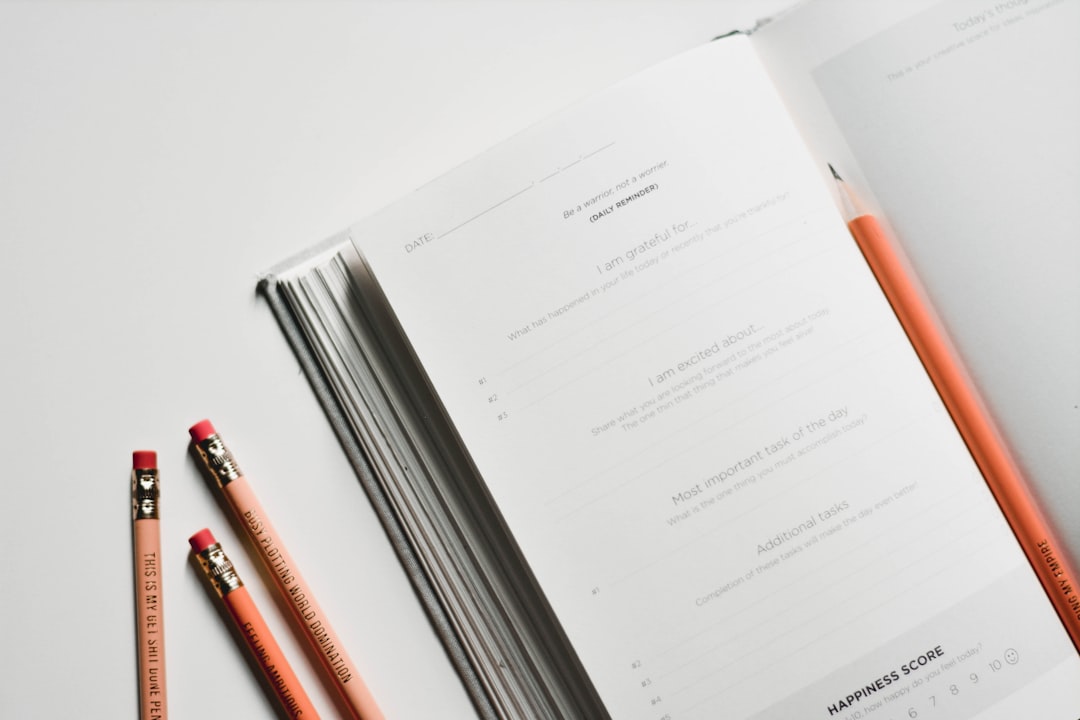In the digital age, electronic signatures have transformed the way organizations handle contracts, agreements, and documentation workflows. But while e-signatures simplify processes and increase efficiency, they also introduce a hidden pitfall: vendor lock-in. For companies and individuals who rely heavily on e-sign platforms, it’s essential to consider future flexibility and data portability, especially when dealing with your signed PDF documents. In this article, we’ll explore this critical topic and offer strategies for avoiding long-term dependency on a single service provider.
Understanding E-Sign Vendor Lock-In
Vendor lock-in occurs when a customer becomes dependent on a single provider for products or services, making it difficult to switch to another vendor without incurring substantial costs, significant data migration issues, or disruptions. In the context of electronic signatures, vendor lock-in often presents itself in the form of proprietary data formats, limited export capabilities, and authentication or verification systems unique to one platform.
Imagine you’ve used a popular e-sign platform for years to sign hundreds or thousands of contracts. While the documents may be downloadable in PDF format, the certificate, metadata, and audit trail may be embedded or referenced in ways that are only verifiable through the original vendor’s service. That’s a prime example of lock-in — and a potential roadblock if you ever decide to move to another provider.
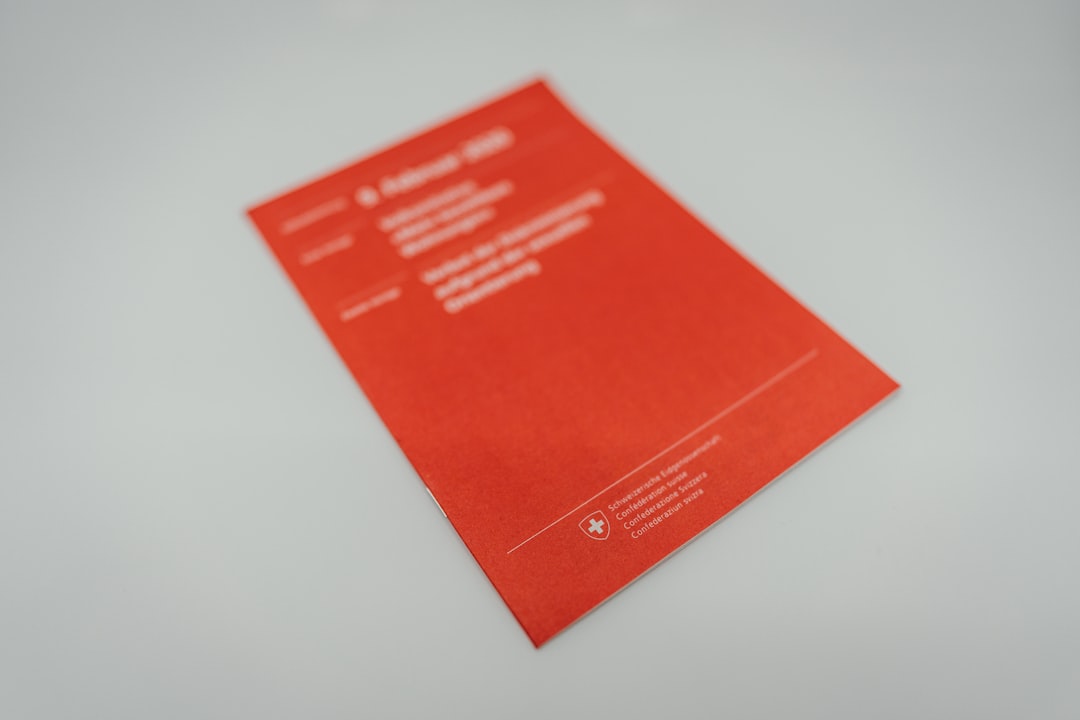
Why Exit Strategies Matter
When organizations fail to plan for the possibility of transitioning away from a digital signature provider, they face real risks:
- Data Loss: Access to signed documents or their verification metadata may be restricted after ending a vendor contract.
- Compliance Issues: In industries where regulatory requirements demand long-term document verification, losing access to verification tools can mean noncompliance.
- Migration Costs: Moving to another provider later often requires expensive custom development or manual reprocessing.
Thus, it’s critical to think ahead and implement a smart exit strategy that future-proofs your documentation, especially PDFs — the most common format for signed files.
PDFs: Your Best Ally (or Enemy) in Avoiding Lock-In
PDFs are a universally accepted document format and a natural choice for contracts and official records. Fortunately, the PDF specification supports digital signatures natively. This means a properly implemented digital signature on a PDF can be self-contained, verifiable offline, and independent of any specific vendor.
However, the devil is in the details. If your e-sign solution uses proprietary methods to store audit trails, metadata, or enforce access, then the PDFs may not be truly interoperable. Make sure your provider supports open standards like PAdES (PDF Advanced Electronic Signatures), which ensures a higher level of portability and verification longevity.
Key Questions to Ask Before Choosing or Leaving an E-Sign Vendor
Before you enter into or exit a relationship with an e-signature vendor, ask the following critical questions:
- Can I download my signed PDFs at any time?
Ensure your provider allows full access to all documents, including legacy records, even after contract termination. - Are signatures compatible with standard PDF readers?
Double-check that documents do not require proprietary viewers to verify authenticity. - Is the audit trail available and portable?
Look for export options in XML or JSON that record signers, timestamps, IP addresses, and other key data. - What happens to signatures if I move vendors?
Ask explicitly whether the signatures remain valid and legally enforceable once outside their platform.
Developing a Practical Exit Strategy
Here’s how you can set up a smart, functional exit strategy for your e-sign activities involving PDFs:
1. Choose Open Standards
Whenever possible, choose providers that support PKCS#7, CAdES, or PAdES signature formats. These are internationally recognized standards that enable interoperability and long-term verification without relying on a vendor-specific tool.
2. Archive Signed Documents Locally
Regularly download and store completed PDFs with their associated certification information. Store them in a secure document management system that supports digital signature verification independently of the vendor.
3. Export Metadata Regularly
A signed document without its metadata is like a painting without provenance. Depending on your industry’s compliance needs, export signer data, IP logs, and timestamps in interoperable formats like XML or CSV. Store them alongside your signed PDFs.
4. Perform Periodic Verification Drills
Don’t wait until you’re switching vendors to test if your documents can stand alone. Periodically open signed PDFs in a third-party PDF viewer like Adobe Acrobat or PDF-XChange and verify the signatures manually. This practice helps catch provider dependence early.
5. Document the Transition Plan
A clear internal guideline should define how the e-signature platform can be replaced. Include responsible team members, timelines, tools to be used for verification, and communication directions for stakeholders or partners who might be affected.

Bonus Tip: Use Dual Signing Flows
One increasingly popular technique to mitigate vendor lock-in is using a hybrid signature flow. Documents are signed both by the e-sign provider and by a company-side certification procedure. This way, even if one system becomes inaccessible, the other maintains a layer of authentication.
You might batch-sign PDFs post-completion using a timestamping service or a company certificate authority (CA). This can validate the integrity of the file irrespective of your e-sign vendor in the long run.
Choosing the Right E-Sign Vendor for Portability
If you’re in the decision-making phase, prioritize vendors who advertise features such as:
- Full document export without restrictions
- Support for industry signature standards
- Offline signature verification compatibility
- Downloadable audit trails and logs in an open format
Some leading vendors offer tools or APIs to help clients migrate their data, but these are far from universal. The more portable your documents are from the start, the less painful the transition will be later.
Conclusion: Stay in Control of Your PDFs
With digital documentation playing an ever-more critical role in business and legal workflows, the risks of becoming too dependent on a single e-signature provider are only increasing. Your PDFs should be as portable and future-proof as paper documents.
By choosing the right standards, exporting data regularly, and verifying signatures independently, you give your team the flexibility and confidence to maintain compliance and control — regardless of which vendor you’re using today or tomorrow.
Don’t let convenience today compromise your freedom tomorrow. The time to prepare your exit strategy is now.