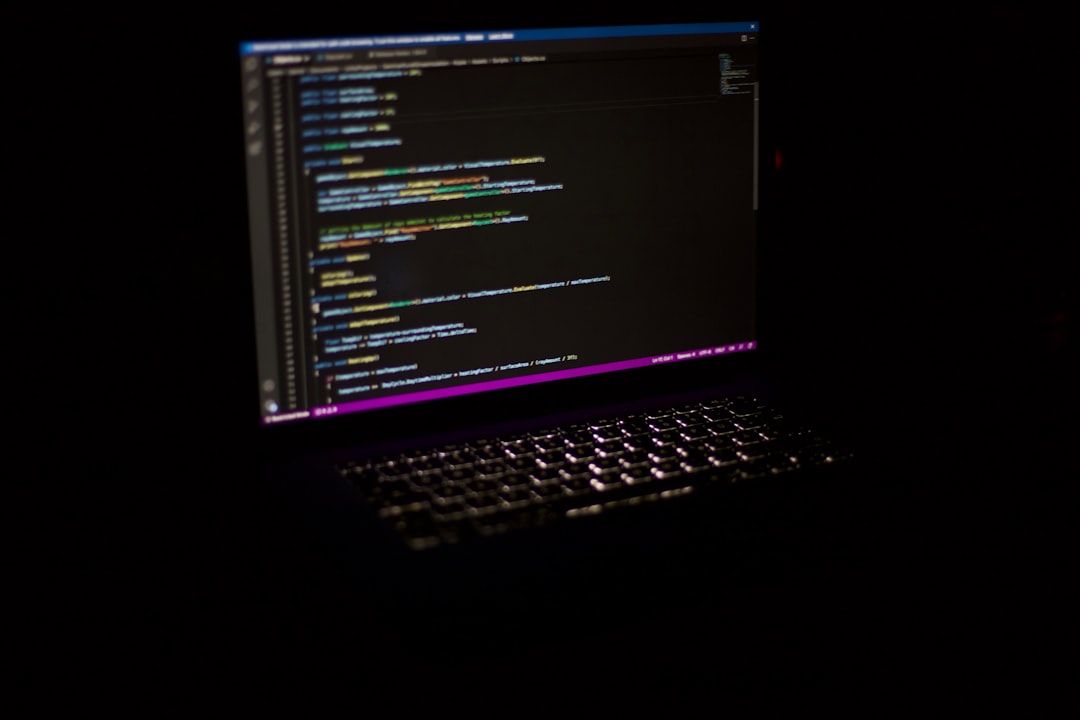The Error 503 Backend Fetch Failed is a common indicator of issues on the server side, primarily when utilizing caching mechanisms such as Varnish. Designed to improve website speed and performance, Varnish sits between the client and the server, caching content for quicker delivery. When it cannot reach the backend server or receives an invalid response, it throws the dreaded 503 error. This article offers a serious, in-depth guide to understanding and troubleshooting this error.
Understanding the 503 Backend Fetch Failed Error
This error occurs when the Varnish Cache server is unable to fetch content from the back-end server. The issue typically stems from server misconfigurations, network problems, or resource constraints. The general structure of the error returned looks like the following:
Error 503 Backend fetch failed Guru Meditation: XID: 123456 Varnish cache server
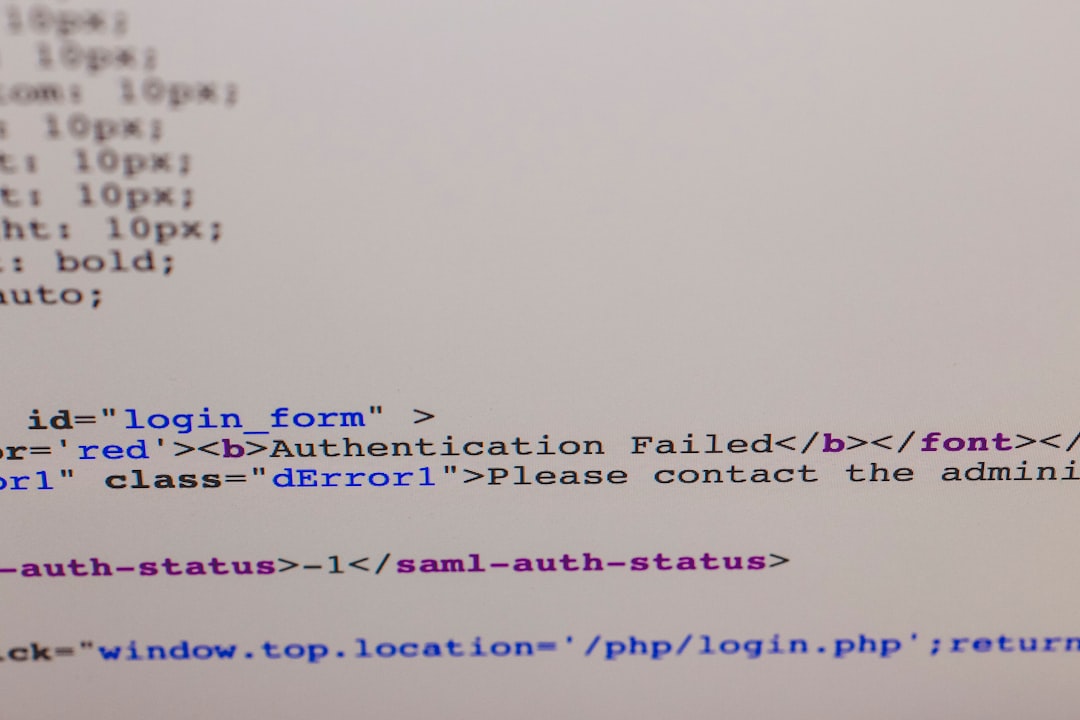
Common Causes of the Error
Various factors can trigger this error, ranging from temporary malfunctions to improperly tuned system components. Below is a list of the most frequent causes:
- Backend server unreachable: If the application server crashes or is not responding, Varnish cannot fetch content.
- Timeout settings: The default timeout values may be insufficient if the backend response is too slow.
- Connection limits: Backend servers may hit their connection limits, especially during traffic spikes.
- Misconfigured backend definitions: Incorrect IP addresses or ports in the Varnish configuration can cause fetch failures.
- Insufficient system resources: Server running low on memory or CPU can hinder backend responsiveness.
Advanced Troubleshooting Strategies
Solving this error goes beyond refreshing the page or restarting services. It requires a methodical approach that combines server logs, configuration checks, and performance monitoring. Here are the steps professionals often take:
- Analyze Varnish Logs
Use varnishlog or varnishncsa to pinpoint the XID referenced in the error message. The logs will show the exact moment and reason why Varnish failed to fetch the response. - Check Backend Health
Verify whether the backend servers are running smoothly. Use monitoring tools to observe system load, error logs, and resource usage. - Review Configuration Files
Errors in the VCL (Varnish Configuration Language) scripts, like defining an invalid backend server IP address or port, will inevitably cause fetch issues. - Adjust Timeout Parameters
Modify the configuration to allow longer timeouts during heavy traffic situations. Settings such as .first_byte_timeout and .connect_timeout in the backend declaration should match realistic server response times. - Restart Services Contextually
Restarting Varnish alone may not help. Coordinate restarts across backend web servers, databases, and caching layers to ensure a cohesive architecture.
Server Optimization Recommendations
To prevent recurrence of the 503 Backend Fetch Failed error, it’s essential to proactively optimize your web infrastructure:
- Implement load balancing across multiple backend servers to distribute traffic evenly.
- Utilize monitoring tools like Nagios, Zabbix, or New Relic for real-time tracking of server health.
- Scale infrastructure based on application demand metrics to avoid saturating resources.
- Audit and fine-tune VCL scripts regularly to align with application changes and traffic variations.

When to Involve a System Administrator
If after performing the outlined checks and optimizations you still experience persistent 503 errors, it may be time to escalate the issue. System administrators are equipped to:
- Inspect kernel-level resource metrics not visible to application-level monitoring tools.
- Recompile Varnish with custom settings, if required for your server’s load profile.
- Conduct deep diagnostic tests, including packet traces and backend profiling.
Conclusion
The 503 Backend Fetch Failed error is a warning sign that your backend infrastructure may be under stress or misconfigured. Unlike front-end issues, this error demands a holistic look into how your environment handles traffic and how servers communicate. With a structured troubleshooting approach and robust server practices, you can quickly diagnose and resolve the issue, ensuring better uptime and reliability for your users.