Have you ever wondered how you can tell if a photo, video, or song belongs to someone? It’s like writing your name on a lunchbox so no one eats your sandwich! In the digital world, there are two cool ways to protect content — watermarking and fingerprinting. Let’s break them down in a fun and simple way!
Both techniques help track and protect digital stuff. But they do it very differently.
What is Watermarking?
Imagine drawing a little symbol on the corner of your photo. That’s a watermark!
- Watermarking adds visible or invisible information to a digital file.
- This could be a logo, a name, or even a code hidden deep inside the content.
- The idea is to say, “Hey! This belongs to ME!”
There are two kinds of watermarks:
- Visible watermarks: You can see them, like a transparent logo on a photo.
- Invisible watermarks: These are hidden, but computers can read them.
Watermarking is like signing a painting. It’s in the file itself. If someone copies the file, the watermark usually comes with it.

What is Fingerprinting?
Now let’s talk about fingerprinting. Don’t worry, it’s not about crime scenes!
- Fingerprinting creates a unique ID based on the file’s features.
- This ID is stored somewhere else, not in the file itself.
- If the file shows up somewhere, the ID helps track it back to the source.
It’s like giving every file a secret DNA code. You don’t change the file. You just learn its secrets and remember them.
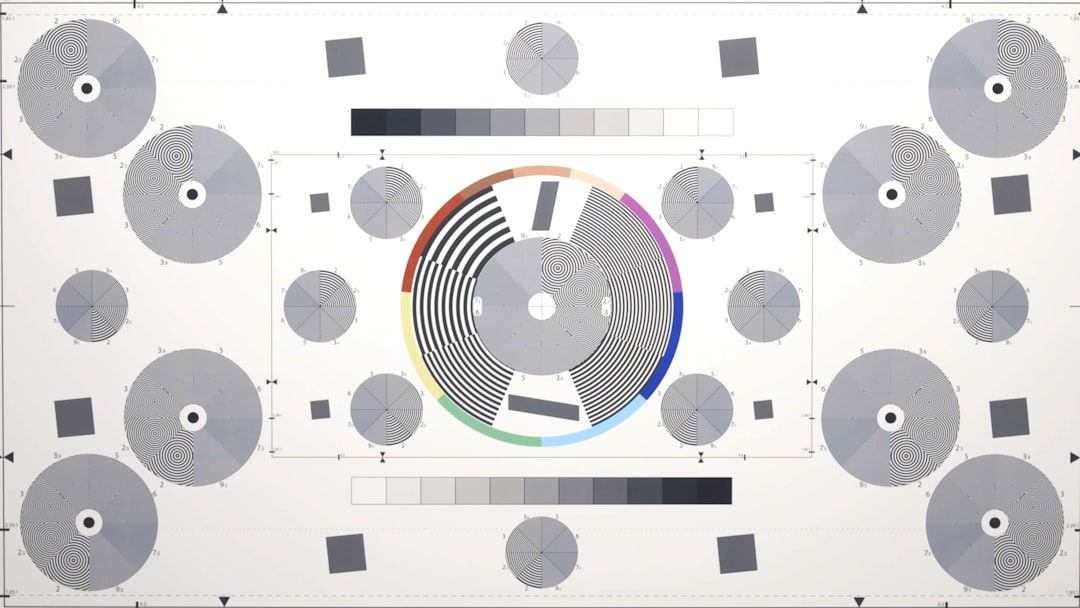
Fingerprinting is great when you don’t want to mess with the original file.
Let’s Compare!
Here’s a quick and fun comparison of watermarking and fingerprinting:
| Feature | Watermarking | Fingerprinting |
|---|---|---|
| Changes the file? | Yes | No |
| Visible to users? | Sometimes | No |
| Useful for? | Showing ownership | Tracking and matching |
| Can survive edits? | Maybe, if strong embedding | Usually yes |
| Example use | Logo on a photo | Recognizing a song online |
Where Are They Used?
Here are some fun places you’ll find watermarking and fingerprinting in action:
Watermarking is used for:
- Stock photos and videos
- Copyright protection
- Adding author info to digital books
Fingerprinting is used for:
- Music recognition apps like Shazam
- Tracking pirated movies
- Finding duplicate images online
Which One Should You Use?
Well, it depends on what you want!
- If you want your name on your work — use watermarking.
- If you want to recognize your work in the wild, even without a name — use fingerprinting.
Sometimes, people even use both together!

Final Thoughts
Watermarking and fingerprinting are like two digital superheroes. They help protect what’s yours. One signs it, the other recognizes it from a mile away!
Next time you snap a photo or make a video, think about hiding your digital signature. It might just save your work from being stolen or lost. Pretty smart, right?
