In today’s business world, social media is an essential part of any marketing campaign. But if you aren’t extra careful, it can also be a huge time suck.
From creating content to engaging with your followers, there’s a lot that goes into managing a social media account—and if you’re responsible for multiple channels, that can be even more daunting.
But don’t despair! There are many different ways to maintain your productivity even when you’re juggling multiple social media accounts. In this blog post, we’ll share several tips to help you save time and be more efficient in your social media management.
1. Schedule Your Posts in Advance

One of the greatest ways to save time when managing multiple social media accounts is to schedule your posts in advance. That way, you can batch your content creation and take care of all your posts for the week or month in one go. Most of the social media platforms we use have some form of scheduling feature built in, so take advantage of it!
With YouTube, for example, you can schedule videos in advance. This way, you can film several videos at once and then release them later on, rather than having to stop and start every time you want to upload something new. YouTube also makes it easy to collaborate with other content creators.
For example, you can quickly share video ideas and files with anyone on your team without having to waste any time by going back and forth through email or another messaging service. These are just a few ideas of the many ways that YouTube can help marketers and content creators save time and be more productive.
2. Automate Where You Can
In addition to scheduling posts, you can also automate other aspects of your social media management. For example, you can try using IFTTT (If This Then That) recipes to automate tasks like posting your blog articles on Twitter or sharing Instagram posts on Facebook.
Also, there are plenty of social media automation tools out there, like Hootsuite, Buffer, and CoSchedule that can help to streamline your social media management.
3. Curate Other People’s Content

Sharing other people’s content is a great way to mix things up on your social media channels and provide value to your followers without having to create all new content yourself.
When curating content from other sources, make sure to add your own commentary or insights so that your followers know that it’s coming from you and not just being regurgitated by someone else.
4. Create Evergreen Content
Evergreen content is the kind of valuable content that remains relevant and useful over time—unlike timely news articles or seasonal promotions, which quickly become outdated.
Creating evergreen content is a really fantastic way to get more mileage out of your existing content and save time in the long run. Some examples of this type of content include “how-to” guides, top 10 lists, and product reviews.
5. Using Copyright-Free Music & SFX
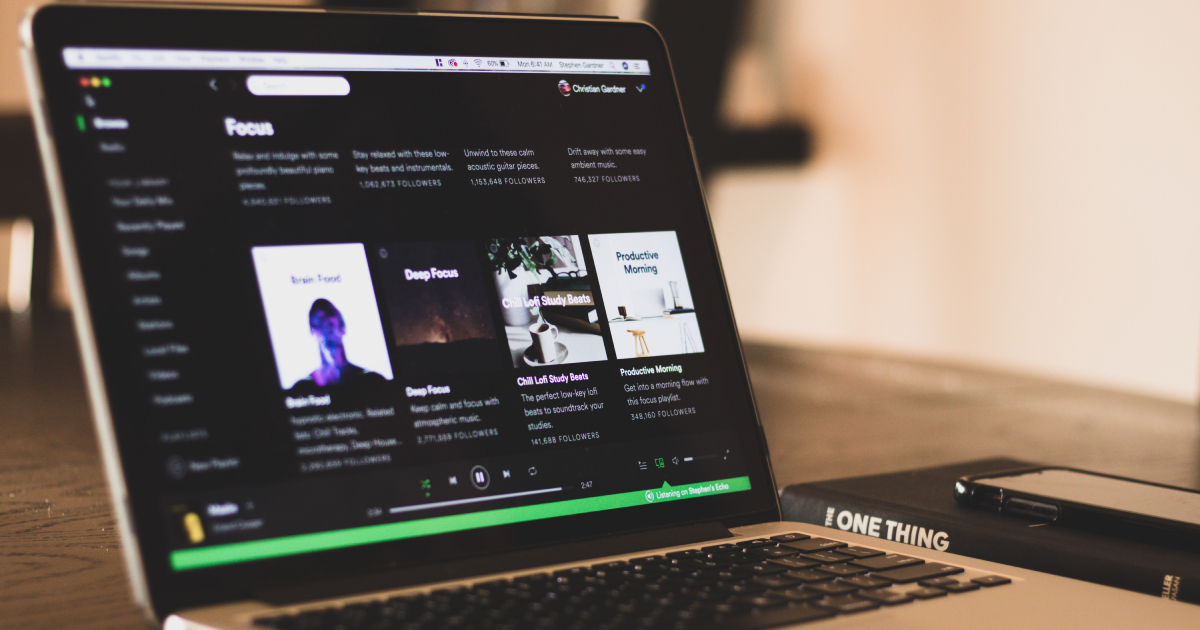
Speaking of content creation, it’s always a smart idea to add some copyright-free music and SFX to your videos. Adding high-quality audio can really help to set the tone and make your videos more engaging. But finding the right music and sound effects can be a time-consuming process.
Luckily, there are plenty of great resources out there that can help. Soundstripe is a great option for anyone looking for high-quality copyright free music and royalty-free music.
They have a huge library of songs to choose from, and their monthly and yearly plans are very affordable. Having professional touches like music and SFX can help your videos achieve that evergreen status.
6. Take Advantage of User-Generated Content
Another great way to mix things up on your social media channels is to share user-generated content (UGC). UGC refers to any type of content—textual, visual, or audio—that has been created by someone other than you or your team (i.e., your followers).
Not only is UGC a great way to add variety to your feed, but it’s also a valuable marketing tool because it helps promote user engagement and builds trust and credibility with potential customers.
7. Use Available Tools to Help You Keep Track of Everything

There are lots of great tools out there that can help you keep track of your social media accounts and posts. Buffer is one of them—it allows you to see all your posts in one place, so you can easily see what’s been published and what still needs to be published.
There are also several tools that allow you to see how well your posts are performing and track your progress over time. Again, taking advantage of these tools can save you a lot of time and hassle in the long run.
8. Delegate Tasks Whenever Possible
If you have dependable employees or contractors working for you, delegate some of the social media tasks to them! Having more than one person working on your social media accounts will help lighten the load and ensure that your accounts are being updated regularly.
Just be sure to give clear instructions and guidelines on what needs to be done—you don’t want anyone going off-brand.
9. Hire Help if Necessary

If you find that you simply don’t have the time to effectively manage your social media channels, consider hiring help. There are plenty of Virtual Assistants or social media marketing firms that would be more than happy to take on the task for you.
This way, you can focus on running your business while still maintaining a strong presence on social media. Work with your accountant to see how much room you have in the budget since you may find that hiring some part-time help in this department can really go a long way.
10. Save & Reuse Video Clips if Possible

As a marketer and content creator, one of the best features of YouTube is the ability to save and reuse video clips. This can be a huge time saver when you’re editing a video, as you can simply insert the saved clip rather than having to re-record it. You can also use saved clips to create templates for future videos, which can save even more time.
To save a clip, simply open the YouTube video editor and select the “Save as Clip” option from the File menu. You can then give the clip a name and choose where to save it. Once it’s saved, you can insert it into any other YouTube video by selecting the “Insert Clip” option from the Edit menu.
This feature is an essential tool for any content creator who wants to save time and create high-quality videos.
The Bottom Line
By following these tips, you can maintain productivity while juggling multiple social media accounts—and avoid feeling like you’re wasting all your time scrolling through Twitter!
Just remember to schedule your posts in advance, automate where you can, curate other people’s content, create evergreen pieces, and take advantage of UGC. Soon, you’ll start seeing results in the form of increased engagement and reach.
And isn’t that what social media is all about?
