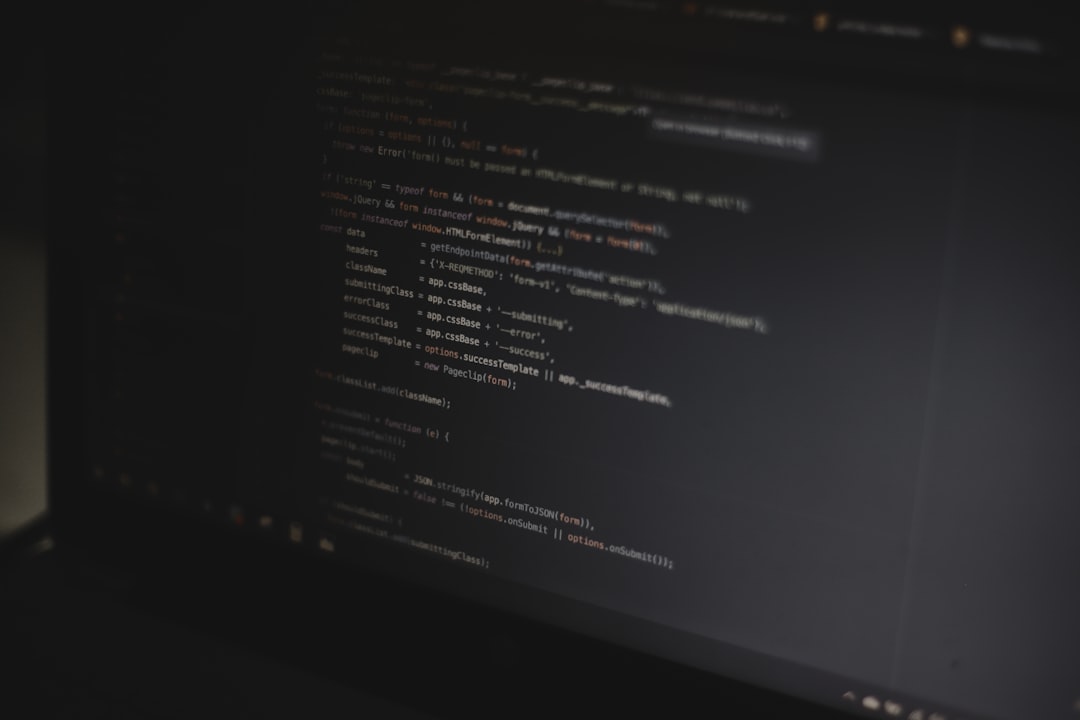In the world of digital media, cone media players have taken center stage as essential tools for playing videos and music across various devices. From watching favorite movies to streaming audio files, these players come in two primary types: open-source and proprietary. Though they may look similar on the surface, the differences between them run deep and often impact user experience, accessibility, and functionality.
The term “cone media player” is often associated with software that uses a traffic cone icon, like VLC Media Player. However, this concept can be extended to similar applications that provide robust playback features. Whether you’re a casual user or a tech-savvy enthusiast, understanding the distinctions between open-source and proprietary cone media players can help you make more informed decisions.
What is an Open-Source Cone Media Player?
An open-source cone media player is software whose source code is freely available to the public. This means that anyone can inspect, modify, or enhance the code to better suit their needs. The most prominent example is VLC Media Player developed by the VideoLAN project. These media players are typically community-driven and supported by developers around the globe.
Key Advantages of Open-Source Media Players:
- Free of charge: Most open-source media players are completely free to use without any payment or subscription.
- Customizability: Advanced users can tweak the software for specific functionality, skin designs, or codec support.
- Privacy: Usually do not collect user data or serve ads.
- Community-driven support: Bugs are often identified and resolved quickly by a broad community of users and developers.
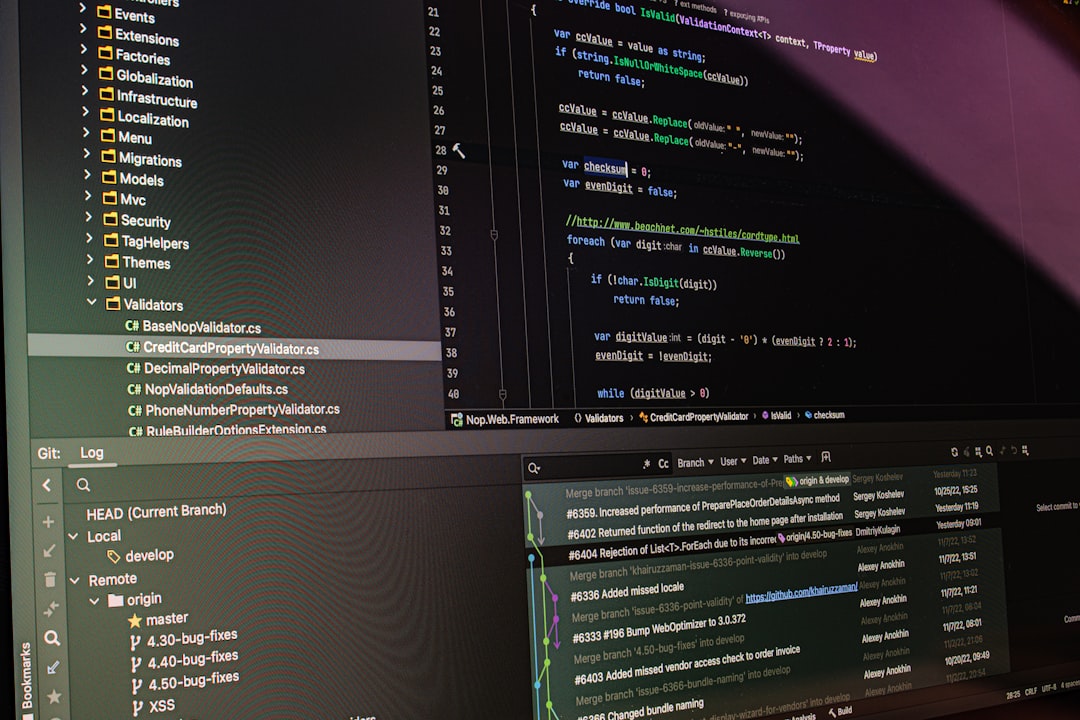
What is a Proprietary Cone Media Player?
Proprietary cone media players are developed and owned by a specific company or entity. Unlike open-source apps, their source code is not accessible to the public. These applications often come bundled with premium features, customer support, and brand-specific design elements. Examples include Elmedia Player for Mac and RealPlayer.
Core Benefits of Proprietary Media Players:
- Polished user interface: Often have a sleek, user-friendly design with consistent updates from a dedicated team.
- Premium features: Many include video conversion, streaming synchronization, or high-definition playback options.
- Customer support: Paid versions typically come with direct customer service assistance.
However, these conveniences may come at a cost — literally — as many proprietary players operate on a freemium model or require one-time or subscription-based payments.

Feature Comparison: Open-Source vs Proprietary
To better understand the differences, here is a feature-by-feature comparison:
| Feature | Open-Source | Proprietary |
|---|---|---|
| Cost | Free | Free with optional paid upgrades |
| Source Code Access | Yes | No |
| Customizability | High | Low to medium |
| Support | Community-based | Dedicated customer service |
| Privacy | Generally respected | May collect user data |
Which Should You Choose?
The choice between an open-source and a proprietary cone media player depends largely on your priorities. If you value freedom, privacy, and flexibility, an open-source option like VLC might be your best bet. On the other hand, if you prefer a more polished experience with specialized features and customer support, a proprietary option might suit your needs better.
Tech professionals and enthusiasts often lean toward open-source software because of the power it offers under the hood. However, for casual users who simply want to watch videos hassle-free, the simplicity of proprietary players could be more appealing.
Final Thoughts
Both open-source and proprietary cone media players have their merits. The key is to align their features with your specific use case and technical comfort level. In the ever-evolving world of digital media, there’s no one-size-fits-all solution — but understanding your options is the first step toward enhancing your media experience.