“`html
Creating a referral app can be an excellent way to grow your user base and encourage engagement. Firebase, a powerful Backend-as-a-Service (BaaS) platform by Google, provides several tools that make building a referral system feasible. But can you create a fully functional referral app using Firebase? Let’s explore.
What is Firebase?
Firebase is a suite of cloud-based services that provides developers with a scalable and powerful backend. It includes authentication, real-time databases, cloud functions, and hosting, making it an attractive option for mobile and web app development.
Key Features of Firebase for Referral Apps
To implement a referral program, you need several core functionalities:
- User Authentication: Firebase Authentication allows you to manage user logins securely, whether through email, phone, or third-party providers like Google or Facebook.
- Database Management: Firebase Realtime Database and Firestore help store user data, including referral codes and user relationships.
- Cloud Functions: Firebase Cloud Functions can automate tasks such as generating referral links, tracking conversions, and awarding bonuses.
- Firebase Dynamic Links: Essential for a referral system, these links ensure that users are redirected correctly whether they open the link on a mobile app or a browser.
- Analytics: Firebase Analytics allows you to track referral link performance, user engagement, and conversion rates.

Steps to Creating a Referral System with Firebase
Developing a referral system involves several key steps. Below is an outline of how you can achieve this using Firebase.
1. User Authentication
The first step is setting up user authentication to track referrals. Firebase Authentication simplifies user login and allows you to create a unique user profile.
2. Generating Referral Links
Using Firebase Dynamic Links, you can generate referral URLs that include a unique identifier for each user. These links ensure that referral data is correctly preserved across app installations.
3. Storing and Tracking Referrals
Firestore or Firebase Realtime Database can store referral codes, track whether a referral was successful, and capture necessary metadata such as timestamps and user IDs.
4. Validating and Rewarding Referrals
Firebase Cloud Functions help automate the referral validation process. When a new user registers using a referral link, a cloud function verifies the referral and rewards the referrer.
5. Monitoring and Analytics
To effectively manage your referral program, Firebase Analytics provides valuable insights. Key metrics include:
- The number of clicks on referral links
- The conversion rate (new users acquired through referrals)
- User engagement after referral-based signups

Challenges and Limitations
While Firebase offers many advantages, there are some challenges to consider:
- Security Concerns: Ensuring that users do not exploit the referral system for fraudulent activities requires careful validation.
- Limited Built-in Features: Firebase does not provide a dedicated referral system out of the box, so developers must implement logic manually.
- Scalability: While Firebase is scalable, handling large amounts of referral data may require optimization efforts to maintain performance.
Conclusion
Yes, you can create a referral app using Firebase. With the right combination of Authentication, Firestore, Dynamic Links, and Cloud Functions, developers can build a robust referral system. However, it requires careful implementation to ensure security and efficiency.
Whether for mobile apps or web applications, Firebase provides an excellent foundation for managing user referrals. If scalability and customization are priorities, Firebase’s ecosystem offers the flexibility needed to make your referral program successful.
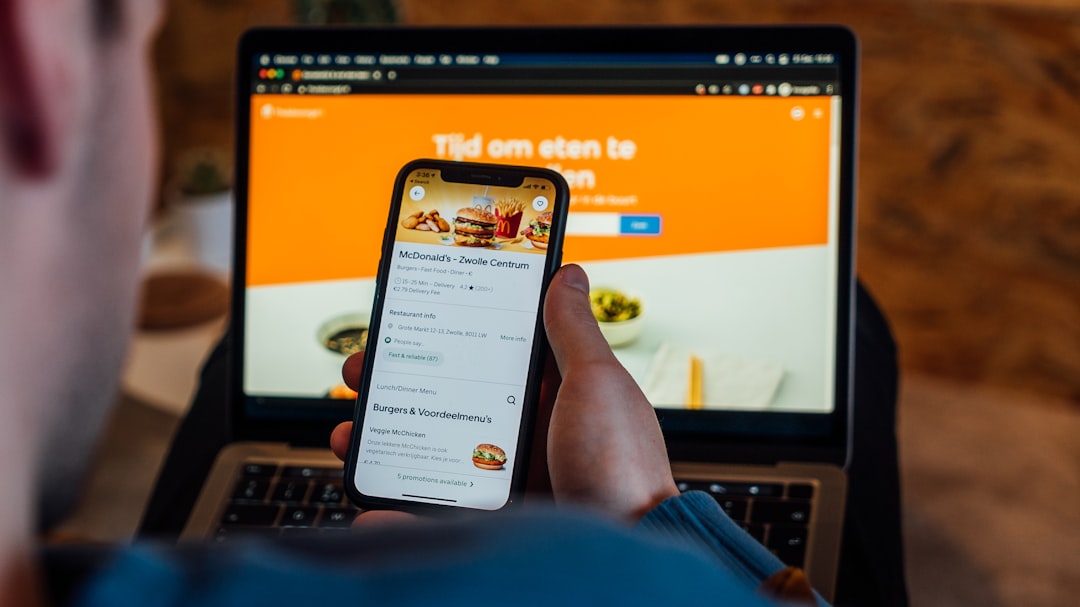
“`
