In today’s digital landscape, where the right platform can make or break your online presence, many creators are reevaluating their choices. If you’ve found yourself questioning whether Webflow’s design flexibility meets your long-term needs, you’re not alone. As businesses and individuals grow, so do their requirements for content management and scalability—this is where WordPress shines as a robust alternative. Transitioning from Webflow to WordPress might seem daunting, but fear not! With the right approach and tools at your disposal, this migration process can be as smooth as a gentle breeze.
Imagine transforming your beautifully crafted site into an even more powerful engine for engagement and growth. In this comprehensive guide, we’ll walk you through every step of migrating from Webflow to WordPress without losing any of that precious design flair or functionality you’ve worked hard to establish. Whether you’re a seasoned web designer or just starting out on your digital journey, our step-by-step instructions will empower you to embrace the limitless possibilities that come with switching platforms. Let’s dive in and unlock the full potential of your website together!
Prepare Your Webflow Site
Before diving into the nitty-gritty of migration, it’s crucial to prepare your Webflow site for a seamless transition. Begin by conducting a comprehensive audit of your current site. Take stock of all pages, assets, and content structures to ensure nothing gets left behind during the move. This step not only serves as a checklist but also gives you clarity on what elements can be improved or revamped in WordPress.
Next, consider redesigning some aspects even before migration. Use this opportunity to modernize your layout and user experience based on insights you’ve gathered from user interactions in Webflow. Perhaps certain features that worked well previously can be enhanced with plugins available on WordPress, or maybe there are new design trends you’d like to integrate now that you’re starting fresh. Document these thoughts as they will serve as invaluable guidelines for the development process ahead. By treating this migration not just as a transfer but also as an upgrade, you’ll set yourself up for greater success when launching your new WordPress site.

Export Content from Webflow
Exporting content from Webflow may initially seem daunting, but the process is straightforward once you understand the steps involved. Webflow allows users to export static HTML, CSS, and JavaScript files from their projects, which can serve as a helpful foundation for your WordPress migration. It’s essential to navigate to the project settings and select the ‘Export Code’ option; however, remember that this does not include rich text or CMS content—only static elements are included. To maintain all your site’s dynamic assets like blog posts or portfolios, you’ll need to take an additional step.
For transferring CMS items effectively, consider using tools like Zapier or third-party plugins designed for migrating data seamlessly into WordPress. These tools can automate the transfer of your blog posts, images, and other important elements without losing formatting and structure during the transition. Additionally, CSV exports of your CMS collections in Webflow can be imported directly into WordPress using plugins like WP All Import. This ensures that not only do you shift over textual content but also maintain SEO integrity by allowing for custom metadata fields in WordPress that match what you had set up in Webflow. Understanding these methods will empower you to preserve both aesthetics and functionality throughout your migration journey!
Set Up Your WordPress Environment
Setting up your WordPress environment is a crucial first step that lays a solid foundation for your migration from Webflow. Start by selecting a reliable hosting provider tailored to optimally support WordPress sites. Look for features like one-click installations, robust security measures, and responsive customer support—important factors that can save you time and headaches down the road. Once you’ve secured hosting, choose an appropriate domain name that resonates with your brand; this not only aids in SEO but also ensures seamless recognition for returning visitors.
After obtaining hosting and a domain, it’s time to install WordPress. Most hosting platforms offer automated installation tools that simplify this process significantly. This leads us into the exciting world of themes and plugins—your primary tools to personalize functionality and design. Select a theme that mirrors the aesthetics of your previous Webflow site while being mobile-responsive to cater to today’s on-the-go users. As you explore plugins, focus on essentials such as SEO optimization and caching solutions which will enhance performance right from the outset, ensuring visitors enjoy a smooth experience as they transition over from Webflow. This meticulous preparation empowers you not just for a successful migration, but also sets up your site for long-term growth and user engagement.
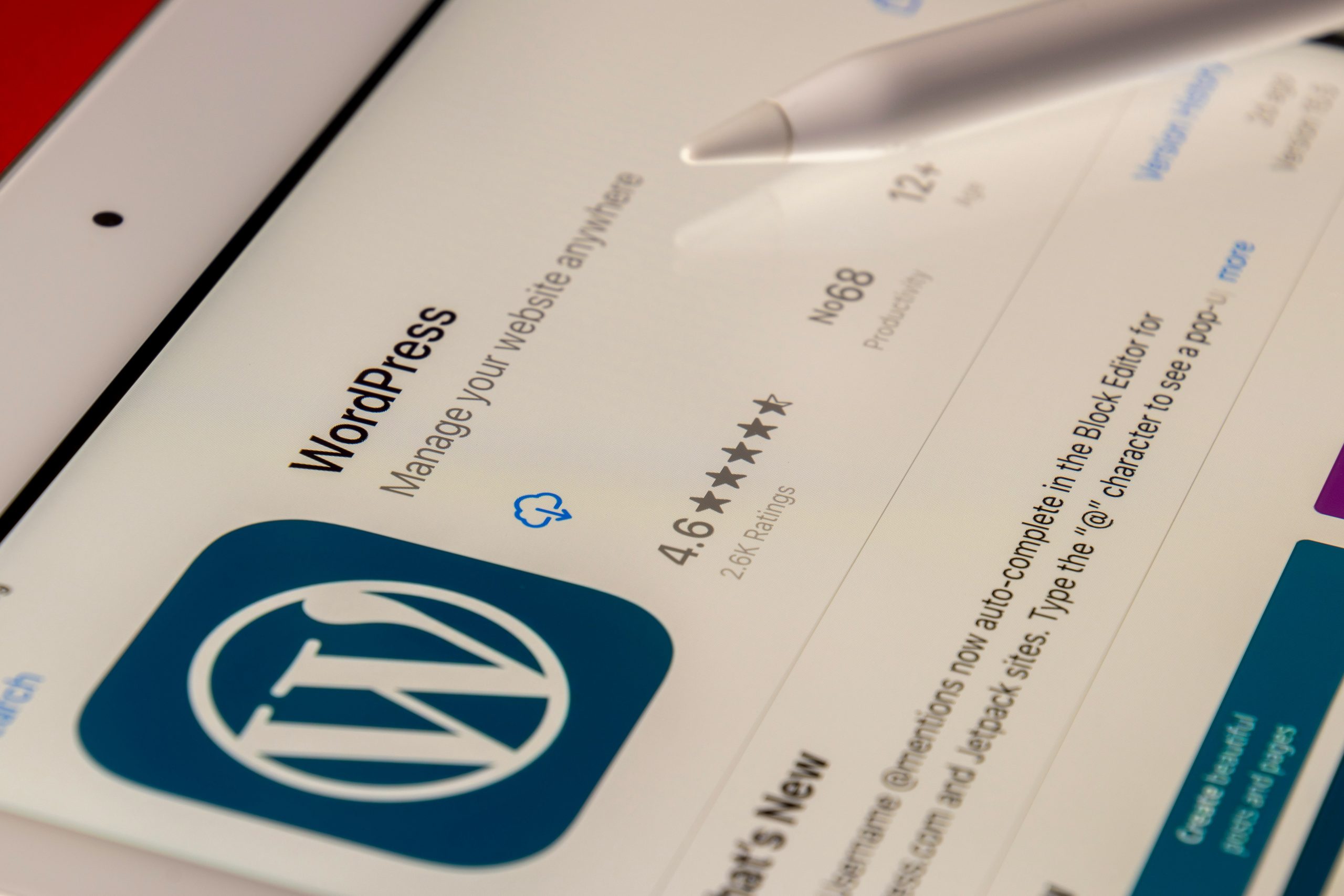
Import Content into WordPress
Once you’ve meticulously exported your content from Webflow, the next step is to import it into WordPress. This phase can often feel daunting, but it’s also an exciting opportunity to tailor your content to fit the new platform seamlessly. Utilizing WordPress’s built-in import tools can streamline this process significantly; you’ll want to explore the various plugins available as well. For example, using a plugin like WP All Import allows for advanced mapping of fields, which can be particularly useful if your structure in Webflow didn’t translate directly to WordPress.
Moreover, take advantage of custom post types and taxonomies in WordPress. By aligning them with your Webflow setup or reimagining how you categorize your content, you create a more intuitive user experience and improve SEO performance. Additionally, consider bulk importing assets such as images and documents—tools like Media Tools can help ensure all media files are appropriately linked within posts and pages without manual intervention. Remember that migrating isn’t just about moving information; it’s also an invitation to refresh outdated elements and implement better practices that will drive engagement once you’re settled on WordPress.
Design Your WordPress Site
Designing your WordPress site is not just about aesthetics; it’s about crafting an immersive experience that reflects your brand’s ethos and resonates with your audience. Begin by exploring the vast array of themes available in the WordPress marketplace. Instead of merely picking a popular template, consider customizing one to suit your unique vision. Personal touches—like adjusting color schemes, typography, and layout—can transform a standard theme into a powerful representation of who you are.
Moreover, take advantage of plugins to enhance functionality without compromising design integrity. Tools like Elementor or WPBakery allow for intuitive drag-and-drop editing, making it easier than ever to achieve that tailored look while maintaining seamless user interaction. Don’t underestimate the importance of mobile optimization; ensure that your design considers mobile users since more than half of web traffic comes from smartphones today. A responsive design can retain visitor engagement and enhance conversion rates—a compelling reason to refine every pixel meticulously! In essence, this stage is where creativity meets strategy; make every decision count in shaping an engaging online presence as you transition to WordPress.

Redirect Traffic and SEO Settings
Redirecting traffic during your migration from Webflow to WordPress is not just about maintaining existing visitors; it’s a strategic opportunity to enhance your site’s SEO. When you set up 301 redirects, you’re telling search engines that your content has permanently moved, which helps preserve the valuable link equity you’ve built over time. However, this process isn’t merely a technical task; it’s a way to refine and optimize your user journey. By analyzing your site’s analytics prior to migration, you can identify which pages are capturing the most traffic and ensure they redirect appropriately.
In tandem with setting up redirects, adjusting your SEO settings on WordPress can further boost visibility in search results. Take advantage of plugins like Yoast SEO or Rank Math to fine-tune meta titles, descriptions, and sitemap submissions across different URL structures. Remember that each redirection should be meaningful; instead of simply redirecting old URLs to the new homepage as a quick fix, ensure that users land on contextually relevant pages for an enhanced experience—this will keep bounce rates low and engagement high. Finally, don’t forget the power of internal linking as you revamp content on WordPress; strategically placing links among posts will help retain user attention while improving overall site navigation post-migration.
Conclusion
In conclusion, migrating from Webflow to WordPress is not merely a technical shift; it’s an opportunity for growth and evolution of your online presence. As you transition, consider the distinct advantages that come with WordPress—its vast array of plugins, flexibility in design, and a larger user community ready to support your journey. This migration allows you to tailor your website more precisely to meet the needs of your audience while enhancing functionality and scalability.
Embracing this change can also foster a renewed sense of creativity as you explore new themes and customization options within WordPress. Think beyond just transferring content; engage in the innovative possibilities that lie ahead in optimizing SEO strategies or integrating e-commerce solutions. This process enables you not only to refine what exists but also to dream bigger about what’s possible for your brand’s digital future. Ultimately, it’s about laying down stronger roots on a platform that grows alongside your ambitions, ensuring your site remains relevant and powerful as you evolve in the digital landscape.
