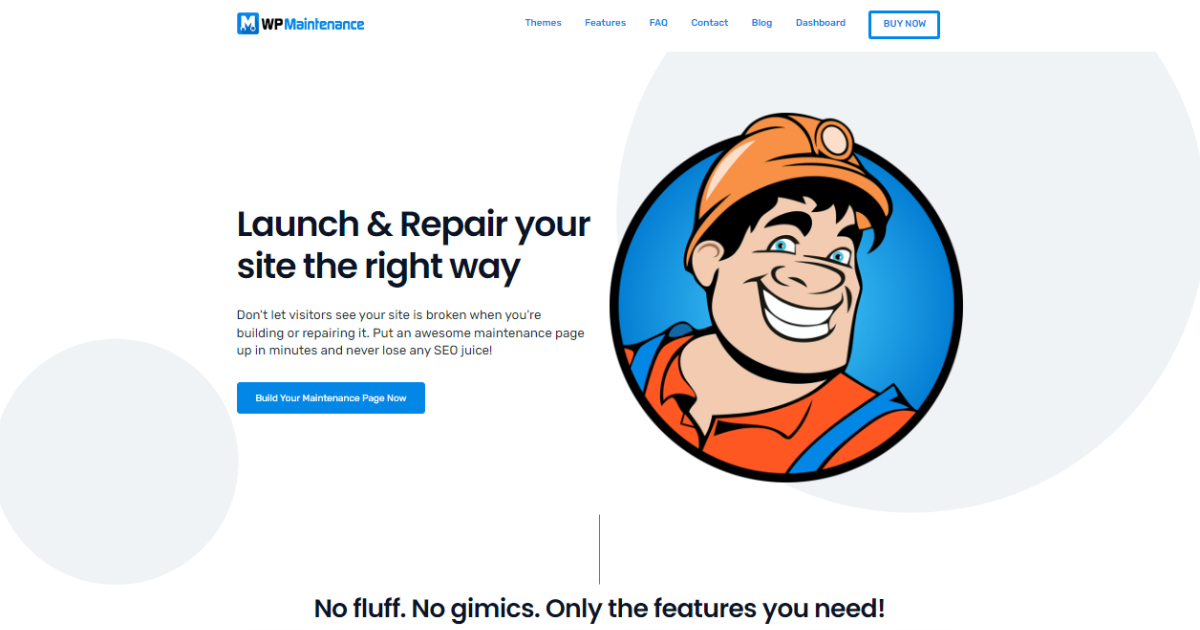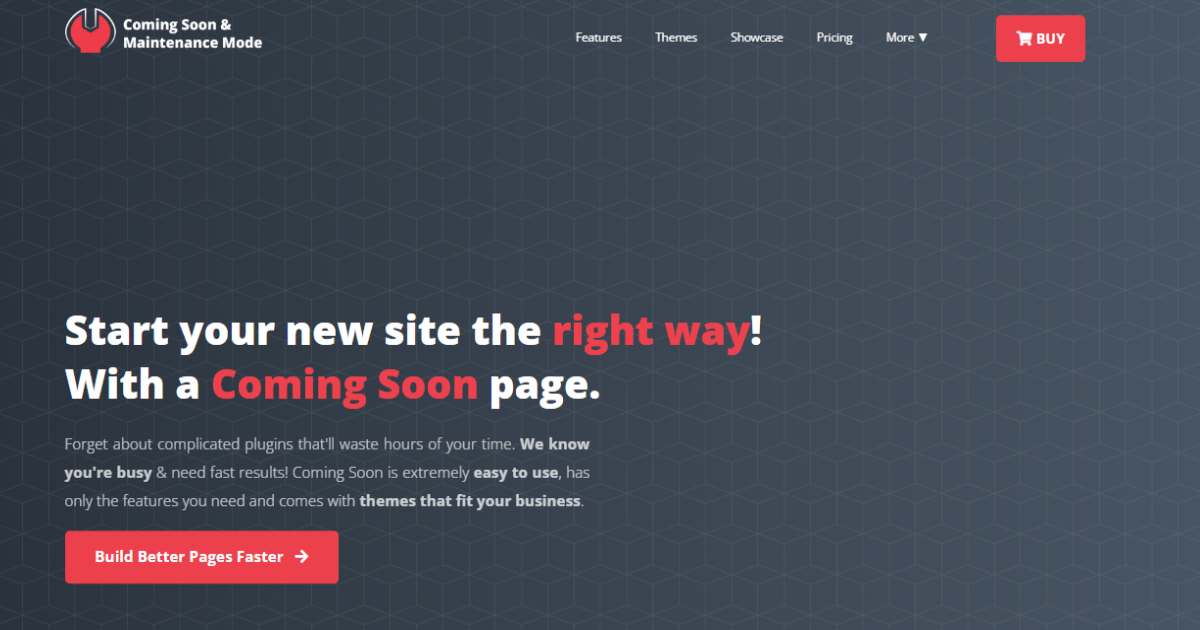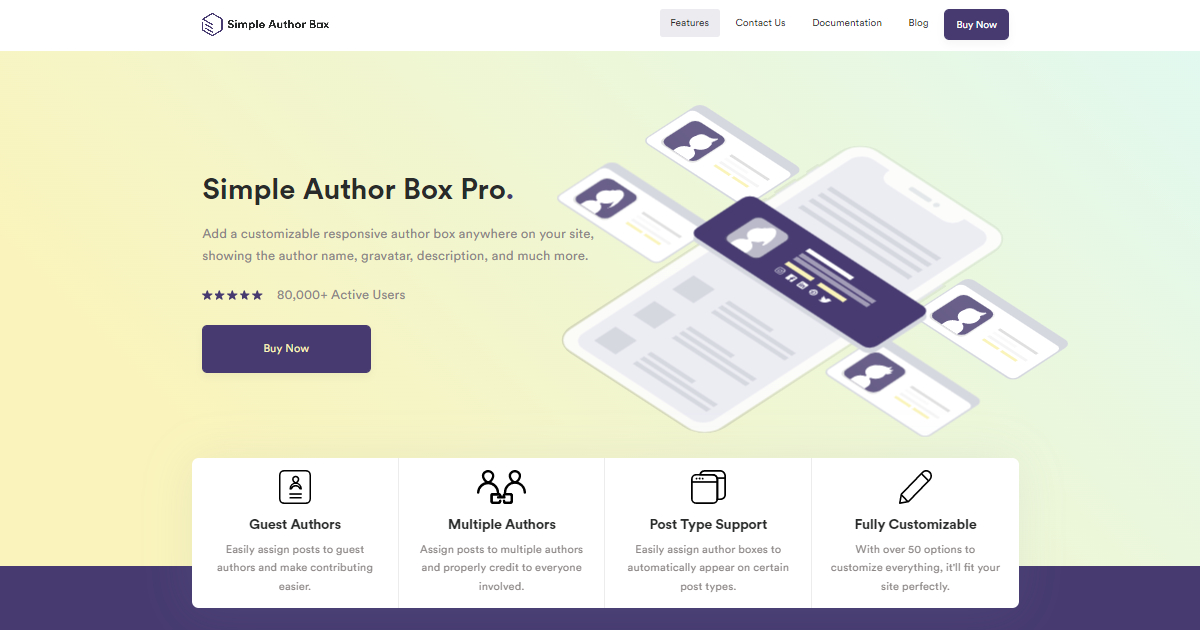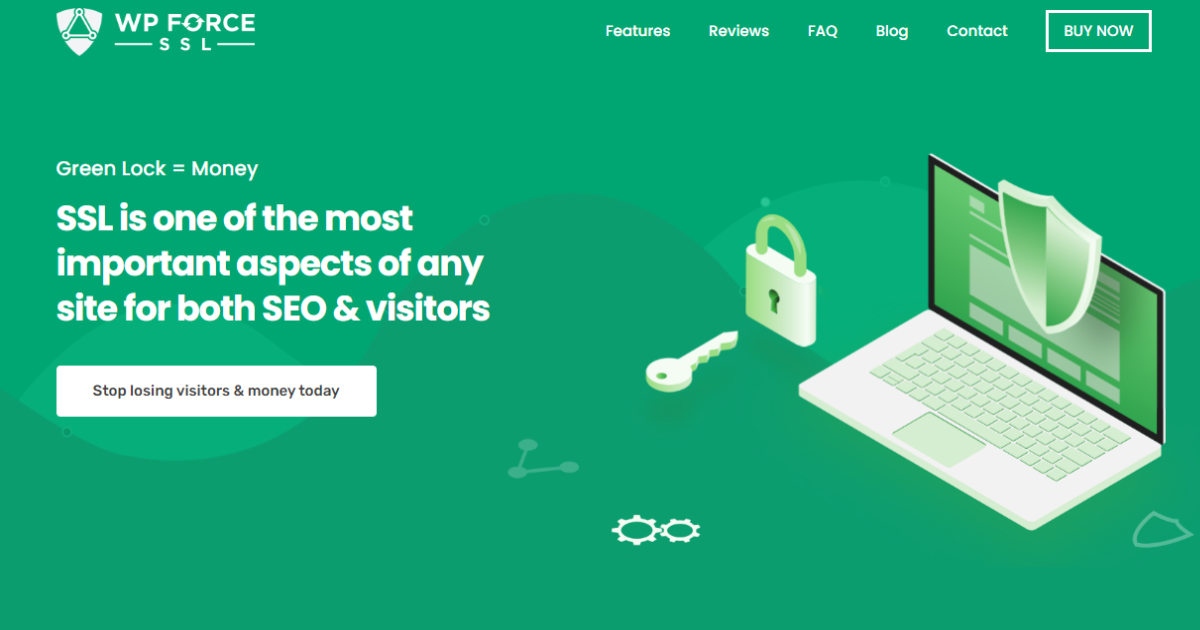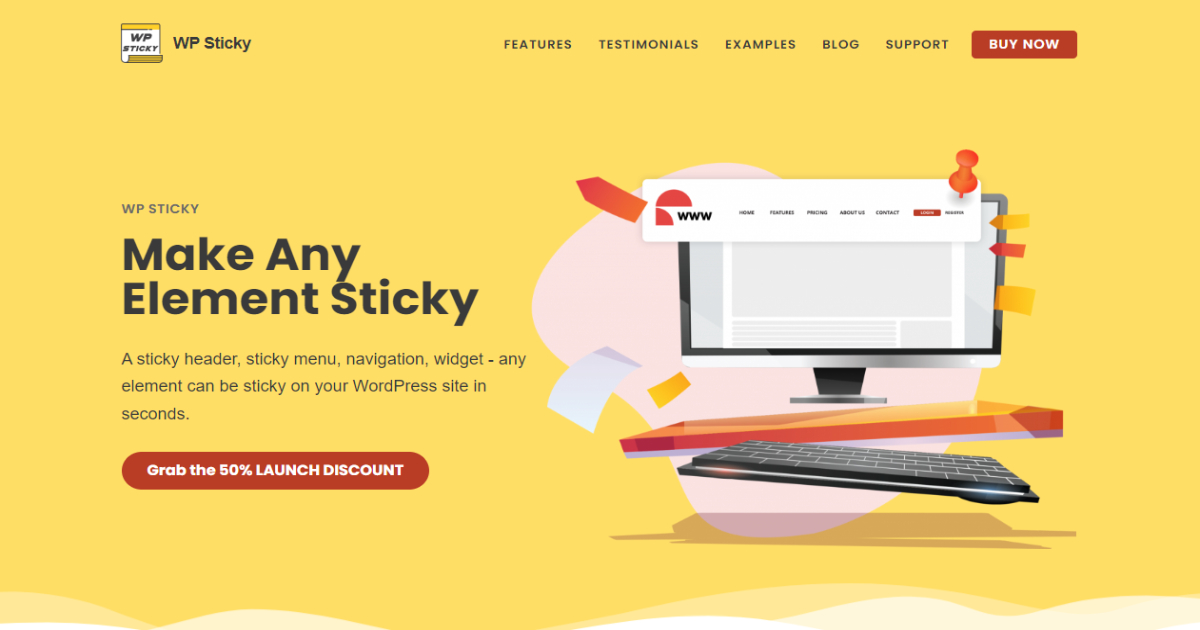When you decide on the basics, such as the name and theme of your blog, you can start a blog in less than half an hour. With a bit of help and knowledge, of course.
Even if you are a beginner, it shouldn’t represent a problem because you don’t need an extensive knowledge to start your blog.
With these five plugins you can speed up the process without any need for special skills or experience in building sites.
So let’s begin!
1. WP Maintenance
WP Maintenance is a great solution to set up a maintenance page as easily and quickly as possible. The plugin conceals that you are doing some repairs on your webpage or perhaps that it’s currently out of function. It has your back regarding SEO with its integrated SEO checks, scans, and guidelines, which all help your overall SEO power.
The “Drag&drop” feature allows you to effortlessly create your perfect page without any experience or skills required. You can completely customize more than 170 breathtaking templates to suit your style and needs, along with an array of royalty-free HD pictures.
Also if you want to know more about this plugin, be sure to check out our WP Maintenance Mode – Full Insight review.
2. Coming Soon & Maintenance Mode
Coming Soon & Maintenance Mode is another excellent service to start your blog. That is, get it going before the page is officially online.
The plugin’s all-in-one dashboard keeps everything in one place, and you can use it to organize all of your licenses, look at the site’s detailed traffic stats, and so on. You can also study your page’s SEO to keep an eye on if you want to improve your traffic.
Rebranding your page is straightforward and comprehensive as you can add your logo, colors, and more. There are a lot of free-to-use images, or you can upload your own. Furthermore, you can check out more than 170 themes available for use.
3. Simple Author Box
Simple Author Box is an excellent plugin for when you’re starting your blog because it makes it extremely easy to add a tailor-made interactive author box wherever you would like. It displays the author’s name, avatar, description, etc. It is painless to install and use, so there is no wasting time.
Not to mention, the customization is pretty thorough, and you have complete control over it and choose any font family or size. There are many nifty features, such as the option to assign posts to guest authors, giving authors credit, and showcasing specific authors.
4. WP Force SSL
WP Force SSL is a plugin that helps you maintain the safety of your site. Setting up an SSL certificate is a piece of cake and takes no time. Its centralized dashboard is a perfect way to organize all of your licenses, SSL monitors, and sites. Mixed content errors are common and can easily be solved using WP Force SSL.
The plugin is quick at scanning your site for potential security risks, so no more worrying about that. Best of all, it’s compatible with all plugins and themes.
5. WP Sticky
WP Sticky can make any element on a WordPress site sticky in absolutely no time. It is very user-friendly, so you don’t have to think about how to use it because it’s elementary. Just work the element picker to select the item you want to make sticky, and that’s it.
The number of things you can make sticky is limitless, and each can be done individually. Don’t fear compatibility because it works with all themes and plugins. You’ll also make the mobile users’ life easier because you can choose the type of device an element is sticky on.
Conclusion
Starting your blog should be no issue when you have the help of these plugins. Focus on the creative work, and the technical aspects should be made much easier if you use the plugins on this list.