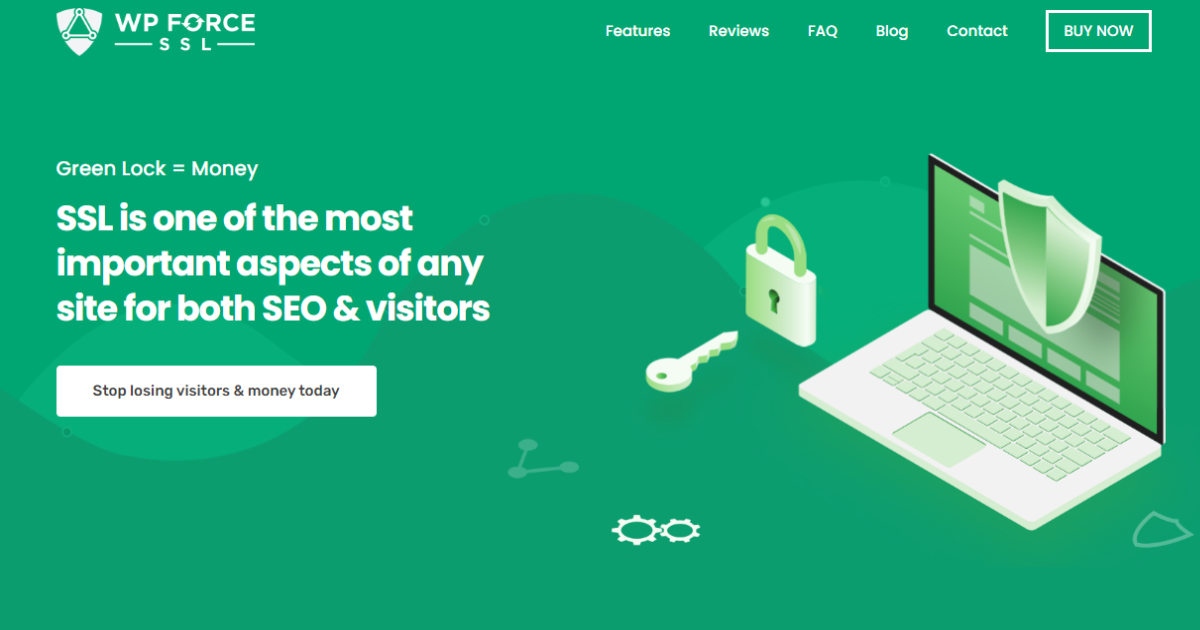Did you know that 43% of cyber-attacks target small businesses? And many of them are successful because the websites are not protected or lack security measurements.
Having a secure website means having more visitors who will trust your site and be recurring buyers. Although there are various ways you can protect your website, the best way is to have an SSL certificate installed.
What is SSL and Why Do You Need It on Your Site

SSL or Secure Sockets Layer keeps an internet connection safe and protects sensitive data transmitted between two systems or between a website and the server. This is very important since having SSL enabled protects any information on your website from being read and modified by cyber criminals.
You can achieve SSL security by installing an SSL certificate on your website’s server. The main job of the SSL certificate is to encrypt any data sent by a user to your server.
How Much Does It Cost?

The price of an SSL certificate depends mainly on the type of certificate. For example, there are single domain SSL certificates, usually, the cheapest Wildcard SSL certificates that protect the domain and its first-level subdomains, which cost around $30 per year, multi-domain SSL certificates, domain validation, organization validation, and others.
Can I Get SSL for Free?
Certificates can be obtained from your website host, domain register, or website builder, which is one method of getting a certificate and is mainly used by smaller businesses. Another way of obtaining a certificate is by purchasing it from a Certificate Authority.
A Certificate Authority is an entity responsible for issuing SSL certificates. Different CA’s offer various features and prices; Comodo, GeoTrust, and Let’s Encrypt are some of the more popular.
One of these is more interesting than the others: Let’s Encrypt. Let’s Encrypt is an open-source CA backed by companies like Automattic, Mozilla, Facebook, Chrome, and others. Since it is open source, this means that it is free.
With the WP Force SSL WordPress plugin, you can quickly obtain a free certificate from Let’s Encrypt.
How to Install It
After you have installed the plugin on your WordPress console, you must click on the “Add Let’s Encrypt Certificate” and follow your hosting provider’s instructions. You will have the certificate activated after that. Aside from this easy process of obtaining the certificate, the WP Force SSL plugin offers much more.
Why is WP Force SSL the Best Option?
With WP Force SSL, your certificate will automatically regenerate every 90 days, so you do not have to worry about expiration. Also, you can monitor all your certificates in one place, allowing you to have the latest data.
Here you can see information like the status, expiration date, issuing party, to whom the certificate is issued, validation date, and much more. The plugin will perform regular scans and checks for any possible errors related to your certificates.
This is performed against more than 50 possible errors, and if any errors arise, you are notified via email immediately. Another common issue is mixed content on your website, which is also handled by the plugin by scanning the whole website much quicker than you could manually.
If any diverse content error is found, the plugin will fix it for you. The best part is, if the plugin makes any changes to your website or the settings, nothing is permanent, and the moment you deactivate or delete the plugin, all changes will be reverted.
Final Thoughts
Having a valid SSL certificate is crucial for security reasons, SEO, and other website benefits. This plugin helps you keep track of all these parameters and any possible errors while helping you solve any issues and keep your “green lock” icon active.
Numerous problems can prevent you from obtaining that icon, and the WP Force SSL plugin will keep track of all those potential issues, allowing you to have the green lock active. So, if you want a high ranking on search engines and a secure website that provides trust to your visitors, having that green lock will make all the difference.
Do not forget that installing an SSL certificate is not the end of work and does not mean you will have the green lock automatically. For example, certificates generally have an expiration date, and after they expire, most browsers will label your website as not secure.
As we mentioned, the plugin automatically regenerates your certificate every 90 days, so this would not happen to you. WP Force SSL HTTPS domain prefix and the green padlock are just a few clicks away and could greatly benefit your business, increase sales, and build trust with your visitors and customers.