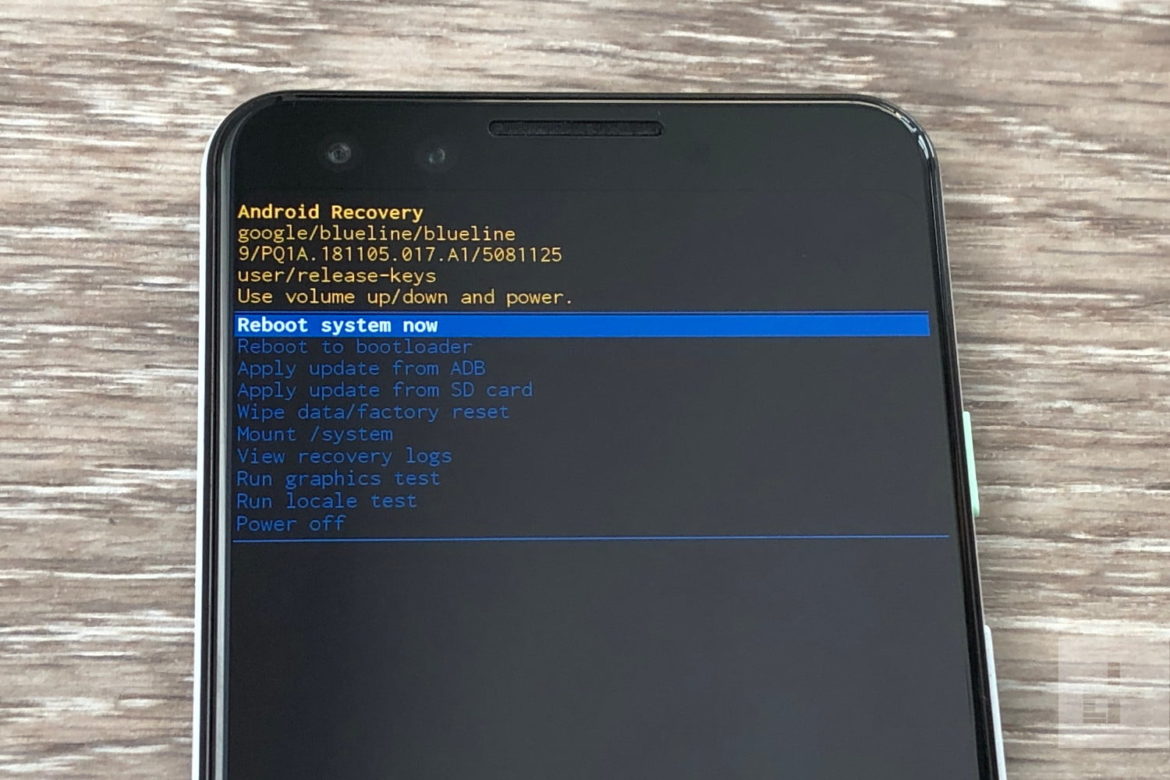This article covers the various steps to troubleshoot and fix an Android that restarts again and again. There are a few common reasons your Android might restart on its own and some of which are: a restart after an app is installed/an application update, an automatic shutdown if your phone overheats, system reboot because of corrupted system software, or even something as simple as your phone case applying too much pressure to the on/off buttons. Let’s look into these cases in detail.
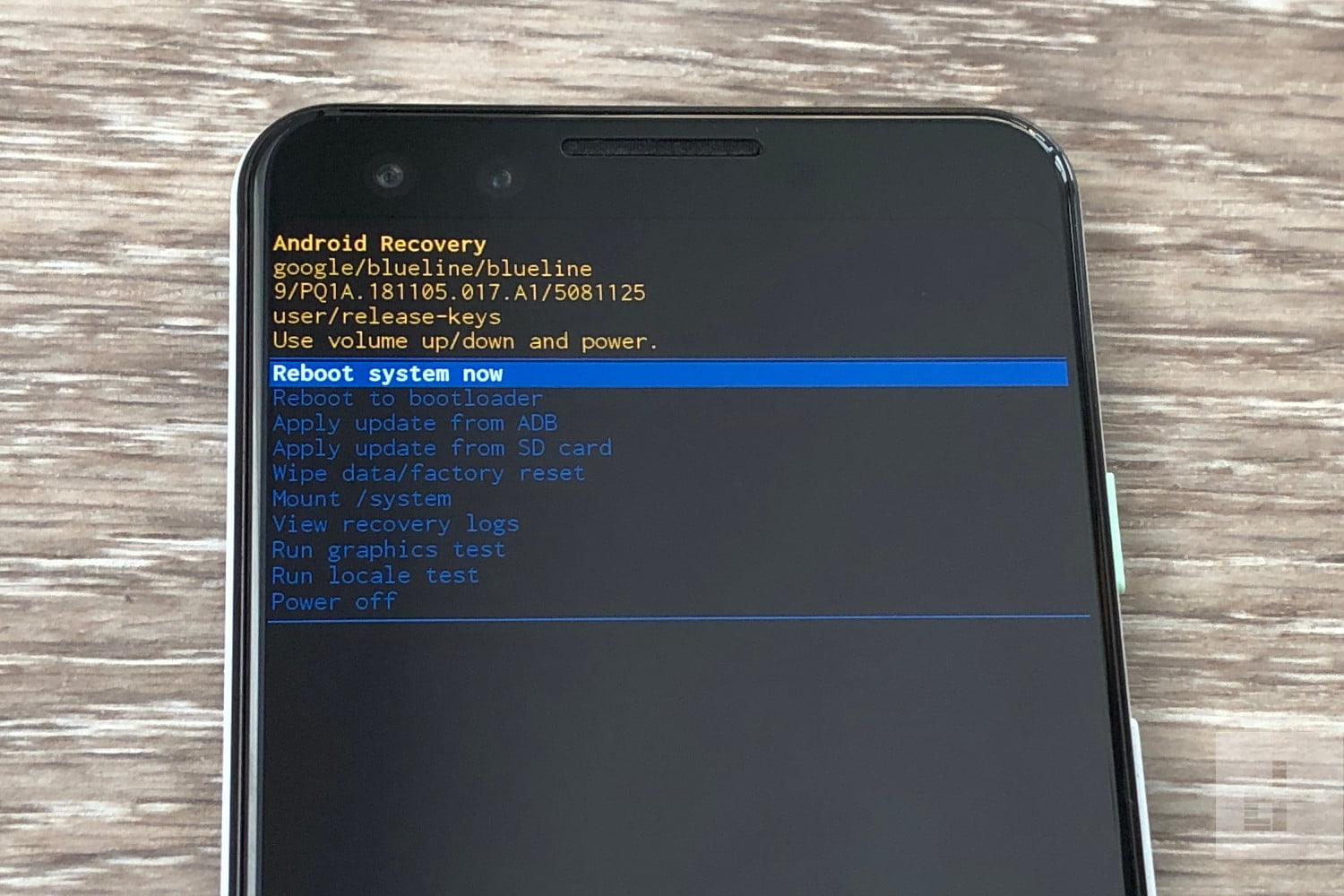
Reason for random restart #1: Applications
More often than not, random restarts are caused by a low quality app or due to an application update. Try uninstalling apps you don’t use. Ensure that the apps you use are reliable, especially the apps that handle email or text messaging. Android smartphones usually come with “bloatware”. These are the apps that come pre-installed whether you need it or not and can’t be uninstalled. If you can’t uninstall it, just disable it.
Keep in mind that having a bad app running in the background also could cause your Android phone to randomly restart. When a background app is the issue, follow these steps:
Uninstall apps you don’t necessarily need. Especially the apps that control sound, ringtones, wallpaper. Remove fancy widgets if you don’t really need (weather, news, and social media). Such apps (even Wi-Fi, Bluetooth, and GPS) are constantly found to be updating in the background consuming a lot of resources. If you don’t need them, toggle them off. Here is how:
- Ensure all apps are on the latest version. Now, upgrade everything you have downloaded from the Play Store. Go to “Menu” > “Settings” > “My Apps“.
- Now uninstall apps that run in the background by going to Settings > More > Applications > Running. Now uninstall apps you don’t want and if you must have the app by all means and cannot uninstall it, at least freeze the app if possible.
Another possibility is, in an effort to cleanse your mobile, you might have disabled Android system apps and gone too far. Some of these system apps are important and required to run the Android OS which may be causing your restarting issue.
There are two ways to solve this:
- Go to Settings > Applications and then swipe over to the list of apps that are “Turned Off” or “Disabled” and enable any apps that may be needed for your device to function properly.
- In case you don’t know which ones are system apps, the simplest way to find out if the app you are disabling is a system app or not is to check out this list of system apps and what they do, from the developers of Titanium Backup. Go through it before you begin messing around with them.
Reason for random restart #2: Overheating
Android devices are designed and manufactured to shut off automatically if they become too hot or overheated.
Do you have your device out on a hot day while trying to use 4G and GPS?
Are you using too much WiFi with the screen set to the brightest setting?
No wonder your phone needs to restart itself or shut down because some droids are programmed to reboot when the system overheats. The easiest solution is to try to take it easy and maybe disable some features/services that you don’t need by toggling it off.
Reason for random restart #3: Loose Battery
Apple was mocked for designing a uni-body design where you couldn’t replace the battery for a long time. Now, most premium Android smartphones come with irreplaceable batteries and devices that have non-removable batteries. However, for Android smartphones with removable batteries, make sure it is not loose.
A loose battery can cause an unexpected restart. Just a slight jab at the device would quickly unseat, then re-seat the battery, causing it to reset. The rear cover of your phone takes a lot of abuse and wear and tear. Sometimes, it falls hard on its back, and the cover might be slightly bent and is no longer holding the battery into place.
Fix a loose battery:
- Purchase some mounting tape, then attach a small piece to an area of the rear cover so that it holds the battery into place better.
- Turn the device off, remove the rear case and take out the battery. Re-insert the battery. Also, you could buy a new (back cover) case for your smartphone if the old one is not holding the battery in place.
Reason for random restart #4: Corrupted System Software
If your Android is rebooting itself, then it could also be because of corrupted system software. This scenario helps if you are using Custom Android ROM. The only options here are to factory reset your device or use a different ROM. A factory reset erases all data from your device. Do a factory reset by going to:
- “Settings”
- “Backup & reset”
- “Reset device.”
If you are using a Custom ROM, try flashing a new ROM and see if that helps. Try a stable version. If you are using the default one that came pre-installed on your device, a factory reset might help.
Reason for random restart #5: Stuck Power Button
A stuck button or one that malfunctions may cause your Android to enter a boot loop. Check that your phone case is not applying too much pressure to the power button. Also, make sure that water or debris is not the cause of the malfunctioning power button.
Lastly, if your Android is low on battery power and restarts when plugged in, it means that it is not getting enough power. Be sure that you use the correct power adapter and cable and plug the Android into a wall outlet, not a computer or other device with USB ports.
Android smartphones are guilty of this. Some people can even face the issue of their SD being wiped out, or restarting the phone each time they open a high memory app (Google, Instagram, or some gaming app). Use these 5 tips to make sure you don’t face this issue on your Android.