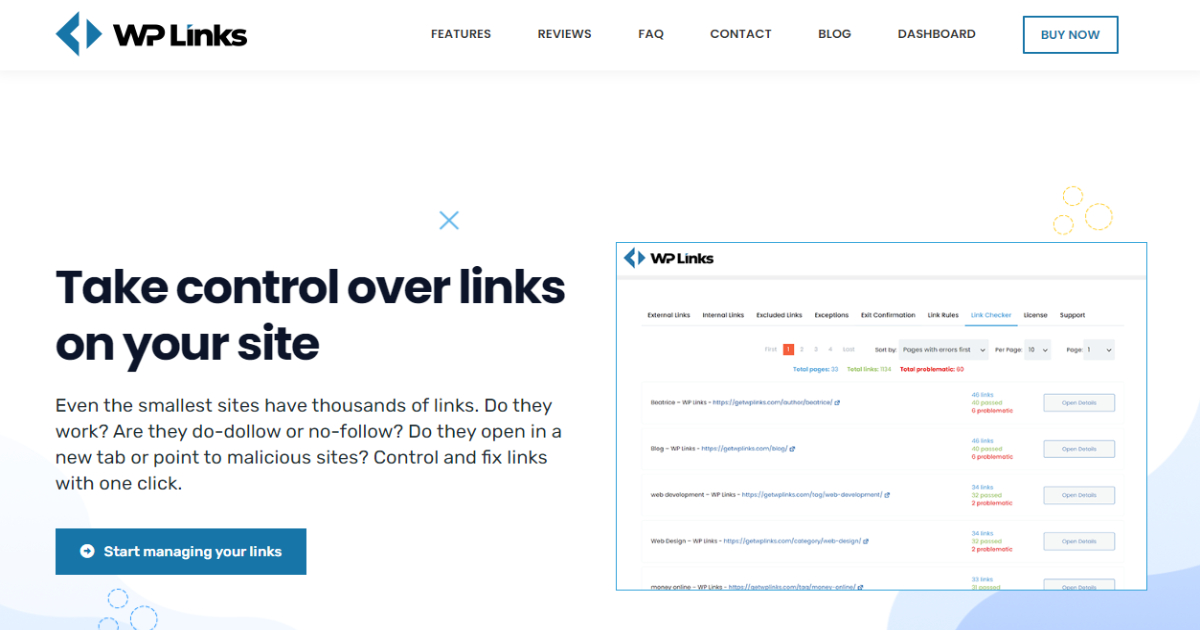WordPress is the favorite platform for half of the site owners globally because of its user-friendly nature and simplicity.
However, with small software pieces called plugins, additional site functionalities requiring a highly skilled coder or developer are now possible. Despite the size, sites contain numerous links, and ensuring all links work correctly is beneficial for your site’s performance. Few things can give a worse user experience than malfunctioning or broken links.
Especially for novices, it is almost impossible to go through every single link and its attributes on the site. WordPress link management plugins make that magic that turns a non-dev into a professional.
So let’s dive into one of the best of them – WP Links.
WP Links
WP Links is a fantastic WordPress plugin that will help you fix links and their attributes to stay at the top of search results. As WP Links uses your site’s SaaS service, the server’s resources will shrink, greatly enhancing your overall SEO.
Single-Click Check
On top of that, it will give you a hand with checking each link with a single click. Even the smallest sites have many links, some of which work and some don’t. With WP Links, you get complete control over all of the links you have on your site.
Links that are inadequate or are leading to non-existing pages can provide an undesired impression to your audience. On top of that, your visitors get a warning if an external link takes them out of the site. You can set up this warning in WP Links’ Exit Confirmation Tab.
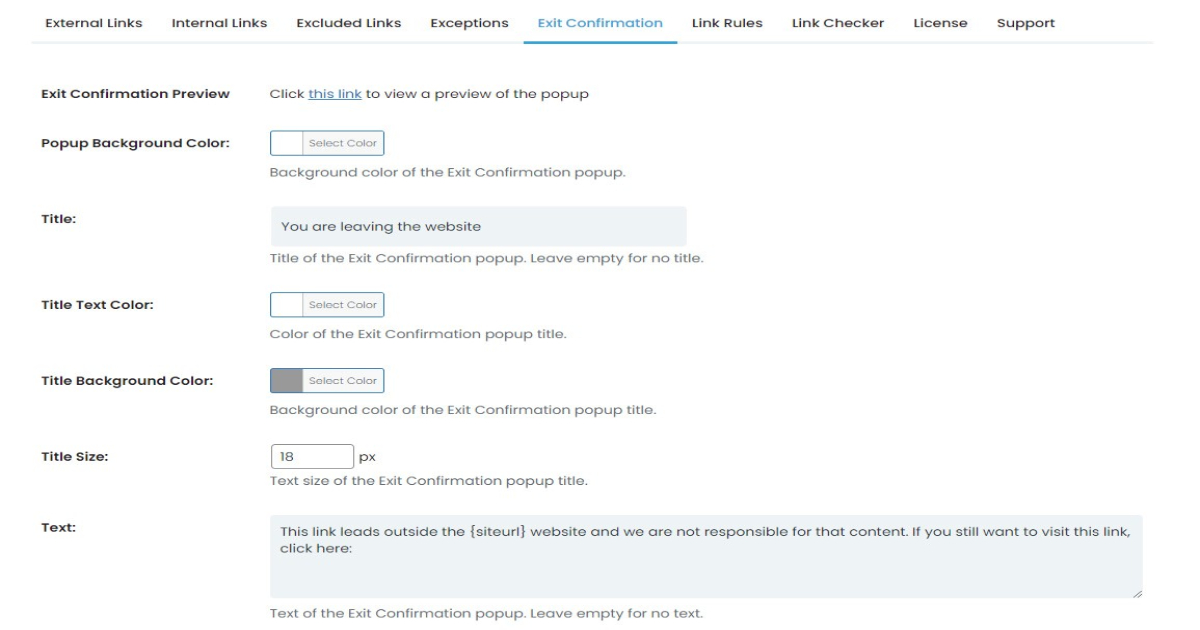
After you’ve entered all the desired information, you can view the pop-up warning message displayed to your visitors when they click on an outgoing link.
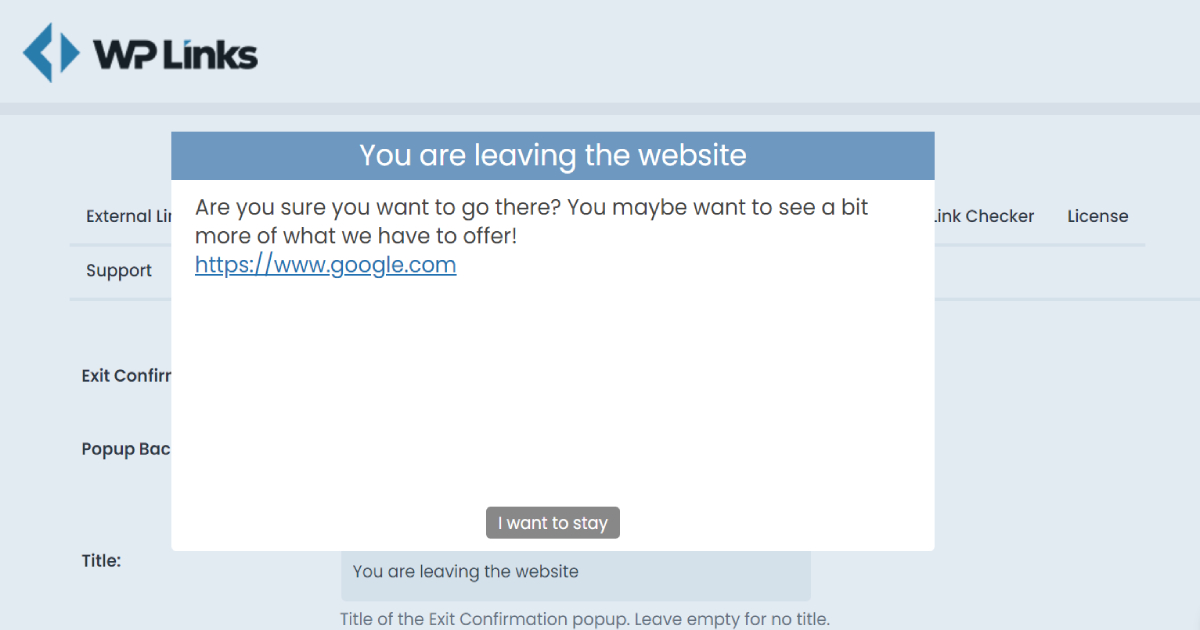
REL Tag Check
WP Links will let you quickly figure out if all the links on your site have the proper set REL tag, functionality, and end-destination. Even the most extensive web platforms trust this plugin for its efficiency and detailed reports, allowing users to handle any link issue easily.
This feature is excellent for protecting visitors with a custom warning message. Simplicity is yet another asset of this plugin. There is no need to edit the code in the SaaS dashboard. Everything you need to control you can control straight from the dashboard: sites and licenses.
White-Label Feature
Additionally, you can use the white-label feature if you wish to rebrand this plugin and use it as your own. If the plugin carries your company’s name and logo, you can impress your visitors even more. Because it doesn’t load additional JS or CSS files, this plugin will not affect the speed of your site.
Even though the free version comes with many valuable features, keep in mind that the pro version has more to offer. It encompasses the Exit Confirmation and Links Scanner and advanced settings that let you set custom link rules.
Final Thoughts
Generally, this powerful plugin comes with the necessary features that will let you exhibit complete control over your site’s links and do precisely what it says it will do. It is easy to install and quick to set up, saving you money and time.
WP Links asks for a single click, and you will have complete control and a detailed report on your website links. With 100% accuracy, there is no place for malfunctioning or broken links on the website.