A TV or a monitor, what’s better for gaming? Console gamers play on their TVs, and PC gamers play on their monitors, but are either methods truly better for gaming? On the surface, there are many similarities between TVs and gaming monitors, but the difference lies in the specifications.
Pros of Monitor:
- Low response times
- Higher pixel density
- DisplayPort support
- High variety of resolutions
Cons of Monitor:
- Smaller screens
- Don’t come with speakers
Pros of TV:
- Bigger screens
- Wider choice of screen sizes
- Better split-screen multiplayer
Cons of TV:
- High response times
- Resolution gap
TV vs Monitor – How do they differ?
Along with their smaller size, monitors also tend to have much higher pixel density and refresh rates, even as far back as the days of CRT displays. They also have much more narrow viewing angles and aren’t as focused on color reproduction. Even though there are monitors that change this stigma, monitors were always made for “work” rather than “play.”
TVs are usually larger and more focused on things like better color reproduction and viewing experience rather than sheer pixel density or responsiveness. They also tend to be much better for viewing at wide angles, thanks to display technologies that are geared toward the classic, living room setting.
Screen Size
Monitor screen sizes usually range from 19 inches to 27 inches, while modern TVs start at around that desk-friendly size but also go much higher, with some models going over 100 inches. The bigger size of TV screens (between 30 inches and 60 inches) makes games easier to enjoy from your couch and also makes split-screen multiplayer more enjoyable.
Resolution
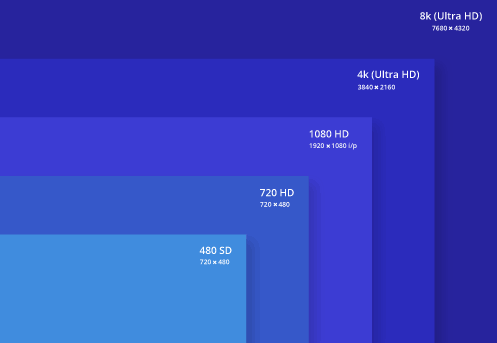
Screen sizes and the display resolution go hand in hand. So, how many individual pixels there are on the screen, and the more pixels there are, the sharper and more detailed the image will be.
Today, monitors come with the following resolutions:
- 1080p, or Full HD
- 1440p, or QHD, also commonly referred to as 2K even though it is technically wrong
- 2160p, or UHD, also known as 4K
They stick to the above mentioned size range since 27 inches is pretty much the biggest a monitor can be without becoming too large for viewing up close.
The situation with TVs, on the other hand, is a bit different. They come in 720p (HD Ready), 1080p (Full HD) and 2160p (4K) variants. Full HD TVs like the 32 inch, and any smaller TV will almost definitely be in 720p which turns out to be a resolution which is outdated by modern gaming standards.
As TVs are meant to be viewed from afar, not up close as monitors are, using a TV instead of a monitor is a definite no-go.
Response Time

Pixel response time tells us how quickly a pixel can change color from black to white. This is important for gaming as it allows smooth camera movement, whereas high response times lead to extensive motion blur and ghosting.
With modern monitors, you can generally choose between a 1 ms TN monitor or a 4 ms IPS monitor, the latter being limited to a higher response time due to the technology used. They also tend to have higher overall response times although it is not as important for their intended application: multimedia.
All in all, due to being higher than those of monitors, TV response times are almost never revealed by manufacturers in order to avoid consumer bias. Usually, they tend to be over 10 ms, but there is no definite way to be sure about how much motion blur you will be dealing with.
Ideally, choose renowned brands such as Sony, Samsung, LG, Philips etc.
Connectors
[blockquote align=”none” author=””]Connectors are where the majority of differences between monitors and TVs lie.[/blockquote]
Monitors usually come with both a DisplayPort and HDMI connectors for video, with some models also having DVI. In addition to that, most also have audio inputs and outputs in the form of 3.5 mm jacks. Some models also have USB ports.
But TVs do not use a DisplayPort, and instead remain exclusive to HDMI for video transfer – usually at least two. They also have at least one USB port, a 3.5 mm headphone jack, but also commonly include an optical audio port (TOSLINK) for Hi-Fi speakers and home cinema setups. For TV signals, they have a coaxial connector that is used to connect cable and antennae. And ultimately, an Ethernet port is also common in smart TVs so as to enable a wired internet connection.

In the end, you will only be able to use DisplayPort when connecting your PC to your monitor, as neither consoles nor TVs use it, preferring HDMI.
Input Lag
Many gamers may have noticed that their games are almost unplayable without enabling a “Game Mode” on their TVs. This is because large HDTVs have started to use their own dedicated graphics processing hardware to handle the higher-resolution signals, which makes images look cleaner and the movement look smoother.
CRTs did not have this problem, and to this day are still favored by some gamers who want to minimize input lag.
Monitors have never needed to adopt a Game Mode for tolerable input latency, and across the board, monitors perform much better in this category.
Looking at the numbers, most monitors fall between 1 ms to 5 ms (although some cheaper, larger, or IPS displays are slower), but TVs tend to start at 5 ms and just climb higher; even up to 20 ms. It’s generally less advertised, and built-in Game Modes help deal with this to varying degrees, but the numbers reinforce that TVs are slower.
Comfort
TVs have larger viewing distances and wider viewing angles, hence they are go-to for couch gaming and local multiplayer.
So can you use a TV instead of a Monitor?
Monitors seem to be the better choice for pure gaming performance, latency and more. But if you’re playing casual single-player games, a TV is much better than desk and monitor setup.
Moreover, if you’re using an Xbox One X or PS4 Pro, a TV with HDR might be a more viable option, although there are certainly great monitors for console gaming.
Not serious about playing competitively? Don’t have the technology to drive high refresh rate displays? Then a widescreen TV is going to be superior to hunching over your desk and wildly tapping keys and buttons.
If you’re a competitive gamer who wants to top the leaderboards, get into e-sports and push yourself as far as you can go, get a gaming monitor. Social gamers, a TV is the best.
